Analyze AD Logga events with the logbook
Background / Value
By using the reports you can regularly analyze all the tracked events at a detailed level. You can find the information needed much faster by using the logbook.
Related features
Identify temporary group memberships
Step-by-step process
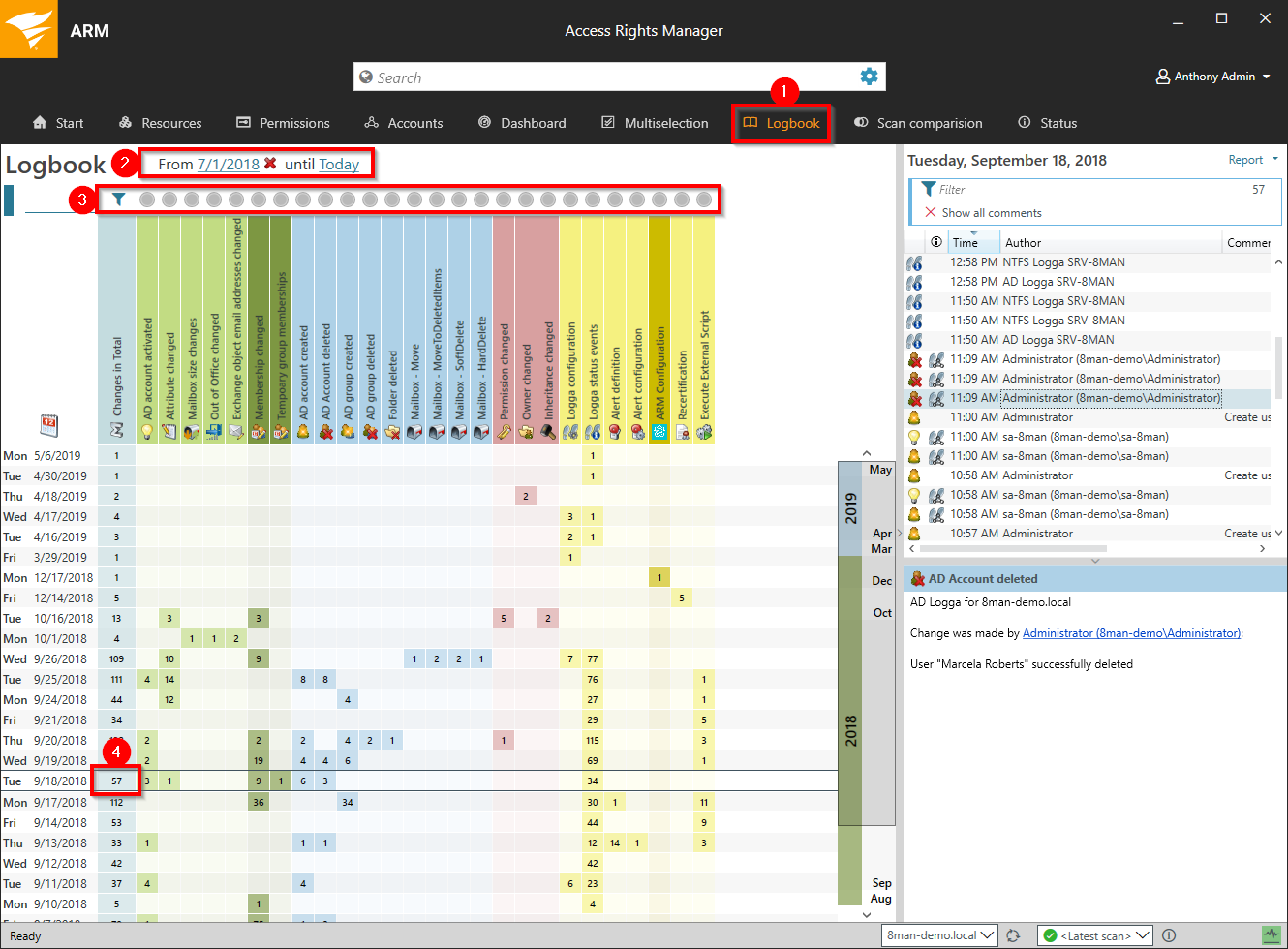
- Choose Logbook.
- Set the time frame for the logbook analysis.
- Use the filters to focus on the desired events.
- Select all events of one day (one row).
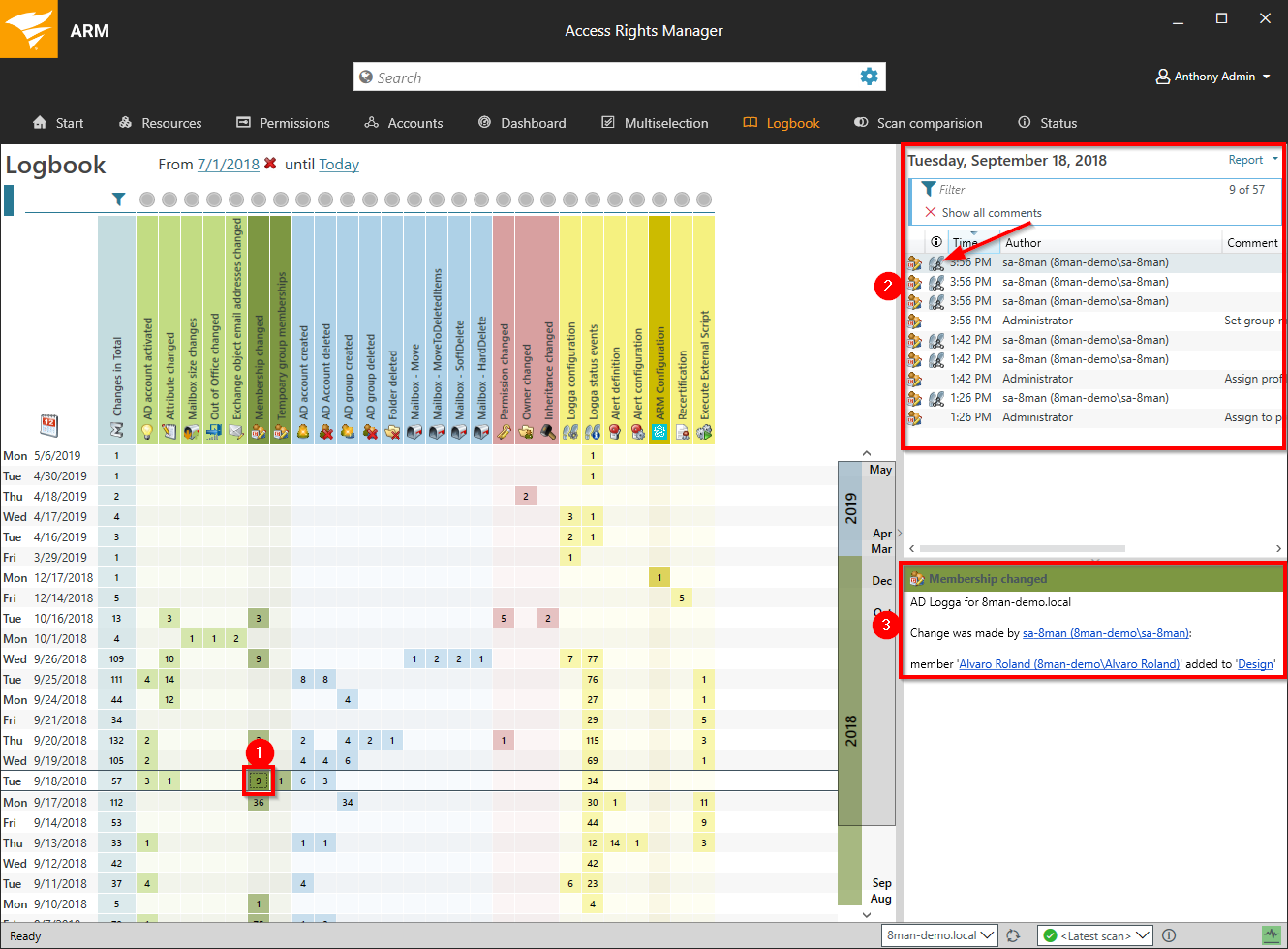
- Select a cell (an event type) to further narrow down your query.
- Access Rights Manager displays all results. The "footstep icon" indicates the AD Logga results. Select a result.
- Access Rights Manager displays all details of the event.
