Set thresholds in WPM
The default threshold timing values for a WPM transaction are based on the step timings measured when a recording was saved:
- Typical Value: the initial step timing
- Warning: Twice the initial step timing (triggers alerts)
- Critical: Four times the initial step timing (triggers alerts)
The Typical Value is plotted as a benchmark for comparison with actual timings, as shown in the following example:
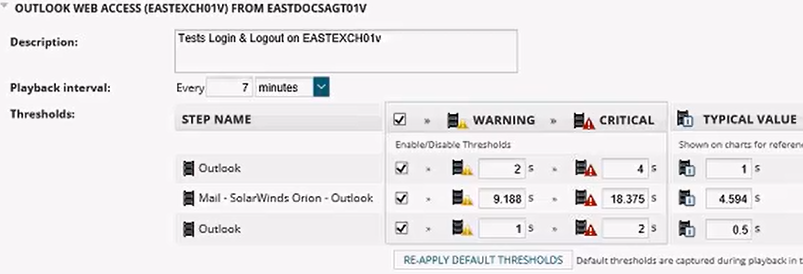
You can adjust timing thresholds for transactions played back from drastically different geographical locations. For example, if you run a transaction on a WPM Player that is 100 miles away from the original recording location, the default threshold timings are probably sensible. However, if the player is 2,000 miles away, consider raising timing thresholds to account for the added network latency.
To configure thresholds for WPM transactions:
- Navigate to My Dashboards > Transactions Summary.
- Click a transaction in the All Transactions widget.
- Click Edit on the Management line.

- On the Edit Transaction Monitor page, edit threshold values as necessary and click Save.
Thresholds are not required to create a transaction.
