Configure an approval process
An approval process contains at least one step, and each step is approved by a client, a CAB, a location approver, or a department approver.
In the following example, a one-step approval process is created, the IT Department Approver is assigned as the approver, and the IT General/Other > Upgrade Request type is associated with the process.
Prerequisites
This is the fourth task in the approval process example scenario. Before you start, you must complete the previous tasks:
Configure an approval process
- Click Setup > Processes > Approval Processes.
-
Click New.
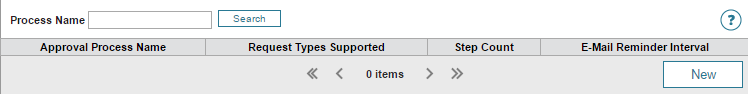
-
Enter a name for the process and click Save.
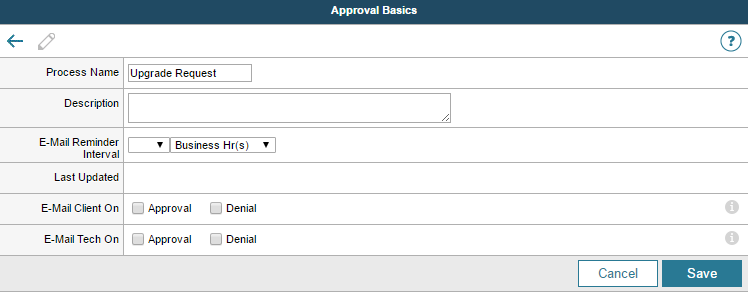
-
Click Approval Steps, and then click New.
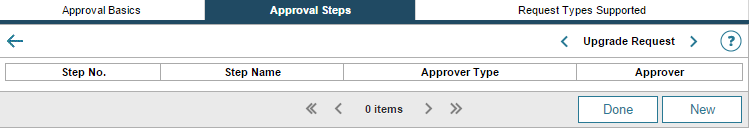
- Enter a name for the approval step.
- Click an approver type. For example, Department Approver.
-
Select the approver to assign to the step.
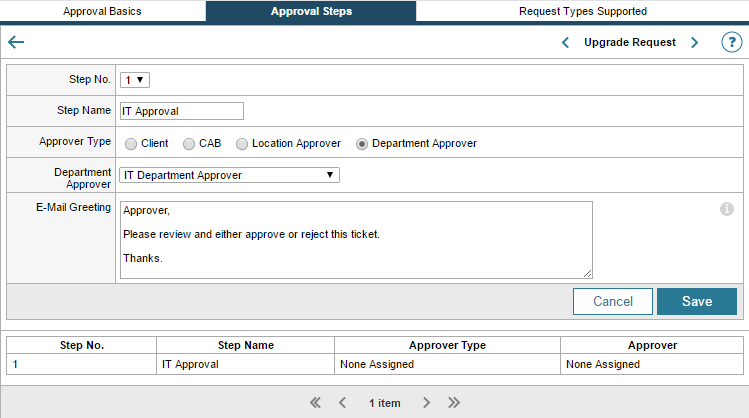
- Click Save.
- If necessary, add additional approval steps. In this example, no other steps are needed.
- When you have added all steps, click Request Types Supported.
-
Click Edit.
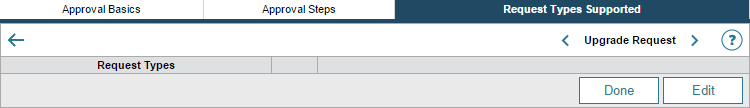
-
Select all request types to associate with this approval process, and click Save.
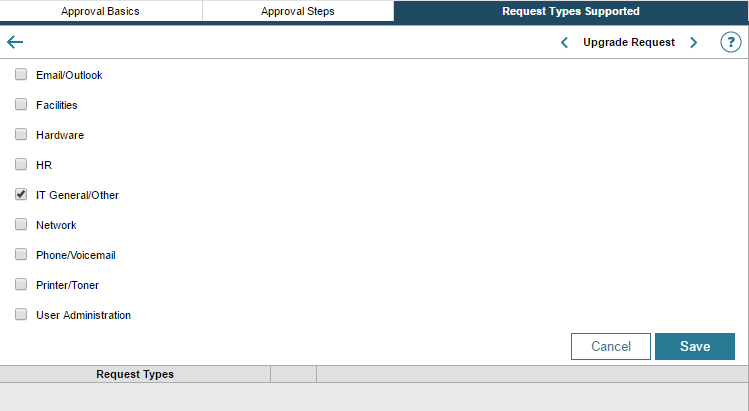
- On the Request Types Supported tab, click Done.
