Manually add parts
-
In the toolbar, click Parts.

-
In the Parts List tab, click New Part.

-
Enter a part number for your new part.
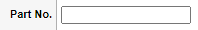
-
Click the Manufacturer drop-down menu and select a manufacturer.
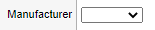
-
Click the Model drop-down menu and select a model.

-
Enter a description of the part.
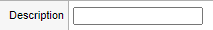
-
In the Our Cost and Customer Cost fields, enter the appropriate amounts.
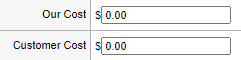
-
Select the Tax Free check box if this item is not applicable to state or local taxes. Otherwise, leave this checkbox unchecked.

-
Select the Inventory Alerts Enabled check box to receive an alert when inventory for this part at any location falls below the threshold specified level. Otherwise, leave this checkbox unchecked.
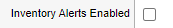
You can specify the default recipients for this alert at Setup > Parts & Billing > Inventory Alerts.
You can override the default recipients for each part location. See Setup > Locations & Departments > Locations & Rooms > [Location] > Location Info for details.
-
In the Notes field, enter any applicable notes.
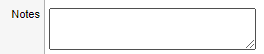
- Click Save.
You can add manufacturers and models at Setup > Asset >Manufacturers & Models. For more information about adding manufacturers and models, see Defining asset types.
Add spare parts to a location
If you cannot add parts to a location, verify that the location is configured to store parts.
- Log in to Web Help Desk.
- If required, set up a location to store the spare parts.
- Click Setup > Companies & Locations > Location & Rooms.
-
In the Location name column, click the target location to store the parts.
For example, Austin.
-
In the Location Info tab, click the edit
 icon to enter edit mode.
icon to enter edit mode. -
In the Store Parts field, select Yes.
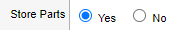
-
Click Save.
The storage location is configured to store the parts.
