Add new vendors
Use the Vendors page to define the contacts for ordering parts or software.
- Click Setup > Assets > Vendors.
- Click New.
-
Enter the vendor full name.
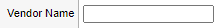
-
Enter the vendor contact information, including the address, state, zip code, country, and main telephone number.
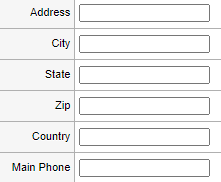
-
Enter the name of the primary contact working at this vendor.
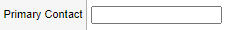
-
Enter the contact email address and telephone number.
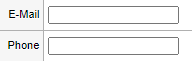
-
Enter any additional contact names and their contact information.
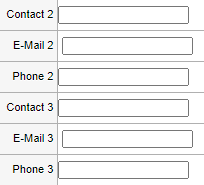
-
Enter any notes related to this vendor.
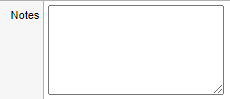
- Click Save.
