Remove SAM application monitor templates and application monitors from a group of nodes
If you assigned templates and application monitors to a group of nodes, follow these steps if you need to unassign (that is, remove) them from nodes to stop monitoring.
-
Click Settings > All Settings > SAM Settings > Manage Templates > Application Monitor Templates.
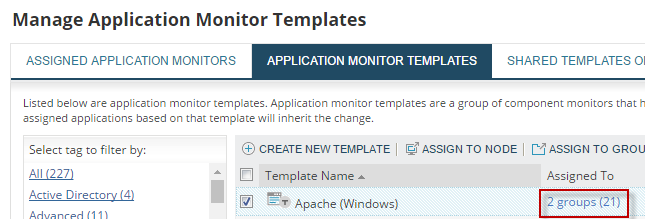
- Select the templates and application monitors you want to remove from the group, and then click the link in the Assigned To column.
-
On the Template Assignments page, click the Group tab and then click Unassign > Yes, Unassign.
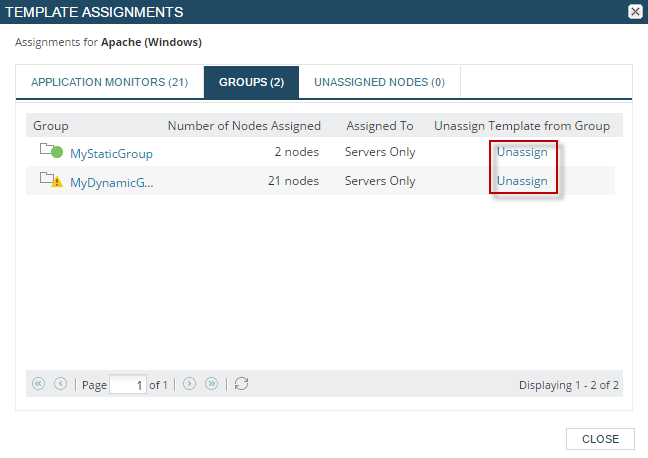
- Click Close.
