Take an F5 pool member out of rotation in NPM
When you need to perform maintenance on one of the pool members providing a service, take the server out of rotation so that you can perform maintenance without impacting end users.
Taking server out of rotation means you put the pool member in maintenance mode.
F5 devices support Disabled and Forced Offline modes. NPM uses the Disabled maintenance mode.
Taking a pool member out of rotation requires that you have enabled F5 iControl on the device.
Why shouldn't I start maintenance immediately after I take a pool member out of rotation?
When you put a pool in maintenance mode, there are still users connected to the server. Disabling the server only disables brand new connections.
The maintenance mode only changes how the LTM handles incoming requests.
- New users are not sent to the server while the servers is in maintenance mode.
- In the Disabled mode, new connections with existing sessions are not affected. Users who open a new TCP session but were previously using the server, will continue to be sent to this server.
- Existing connections are not affected. Users with an open TCP session with the server will continue to use it.
SolarWinds recommends that you wait until the existing connections end or time out not to impact the connected users.
Take a pool member out of rotation
- Click My Dashboards > Network > Load Balancing, and locate the parent pool of the pool member.
- Click the parent pool, and click Display Details Page.
- On the Pool Details view, find the Pool Members resource, and click Change Rotation Presence.
- Click the green check mark icon next to the pool member to remove it from rotation, and click Submit.
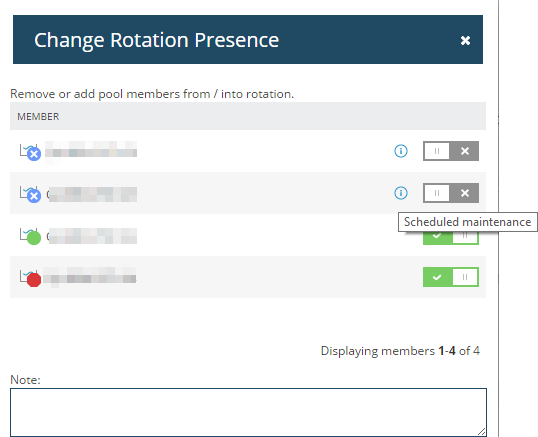
Add a reason for taking the pool member out of rotation in the Note field. An info icon will appear next to the pool member, and your note will be displayed as a tooltip when you hover over the info icon.
The pool is removed from rotation now. To prevent user impact, watch the connection count for the pool member. It should decline over time as existing users finish their sessions and no new users are added. After the connection count has become low, you can begin maintenance.
