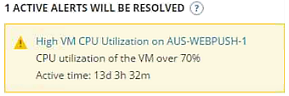Alerts and events in VMAN
Alerts notify you when an issue or error occurs in the virtual environment. The SolarWinds Platform provides alerts for all monitored nodes and applications. VMAN provides over 40 virtualization alerts to identify common issues in virtual environments.
New to alerts? See Create and manage alerts in the SolarWinds Platform Web Console.
When you install VMAN, virtualization alerts are available by default through the SolarWinds Platform Web Console. You can create alerts for object types including:
- Virtual clusters
- Virtual datastores
- Virtual hosts
- Virtual machines
These alerts include:
- Threshold-based alerts: monitor network utilization, CPU load, memory usage, IOPS, latency, and capacity.
- Activity-based alerts: monitor specific actions in an environment including authentication failures, syslog, changes in network configurations, and events.
- Network-based alerts: monitor connections between networked servers and devices including latency, connection state, and IOPS.
- VMware events-based alerts: If you've enabled VMware Events monitoring by installing the separate VMware Events Add-on (in VMAN 8.4 and 8.5) or installing Orion Log Viewer (VMAN 2019.4 or newer), you can now also create alerts to trigger from VMware events.
Monitor alerts after deployment to troubleshoot and maintain your environment. Virtualization alerts trigger for real-time monitored data and events using virtualization thresholds (global and specific to VM)
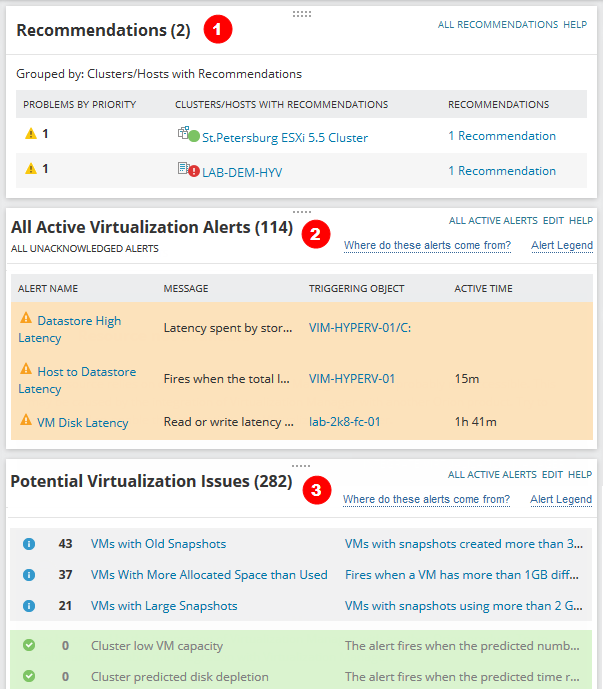

|
Recommendations |
Lists all triggered active and predictive recommendations. If available, active recommendations include a link to a related alert:
|

|
All Active Virtualization Alerts | Lists all triggered alerts for active issues in your virtual environment. Alerts display in order: critical, serious, and warning. |

|
Potential Virtualization Issues |
Lists triggered informational virtualization alerts. Informational alerts indicate trends in status, usage, and capacity. For example, an informational alert triggers when VM management tool access times out between the SolarWinds Platform and a VM. Alert categories without triggered issues display as green. |
Best practices for alerts
All alerts for virtualization and the SolarWinds Platform are enabled by default in the SolarWinds Platform Web Console. To reduce noise, you can refine or disable unused alerts. To modify existing trigger conditions and actions, SolarWinds recommends you create a copy of an alert and customize the copy.
To better monitor issues with alerts:
- Adjust thresholds. (recommended) Alerts trigger when monitored usage exceeds global or specific VM thresholds. Critical active alerts indicate spikes in usage and capacity. Potential alerts indicate trends that can lead to an issue.
- Disable alerts. If an alert is not helpful for your monitoring needs, you can disable it. SolarWinds recommends you create a copy, modify the settings, and disable the original.
-
Create and customize alerts. The out-of-the-box alerts cover a range of issues you may want to customize. You can create a copy of an existing alert, disable the original and customize the copy. If you edit an out-of-the-box alert, a message warns what data can be modified or added.
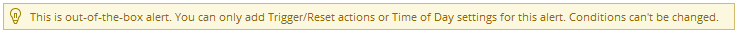
- Set notification actions for specific alerts, not all alerts. For large environments, email notification actions on every alert can overwhelm your staff. Set email notifications for specific alerts.
- Monitor the Virtualization Summary. Use the Virtualization Summary to continuously monitor all alerts. The alerting resources update with every polling. Triggered alerts display in order of severity.