How to add a Credit Card
To add a credit card do the following:
- Go to Subscription Page inside My Pingdom
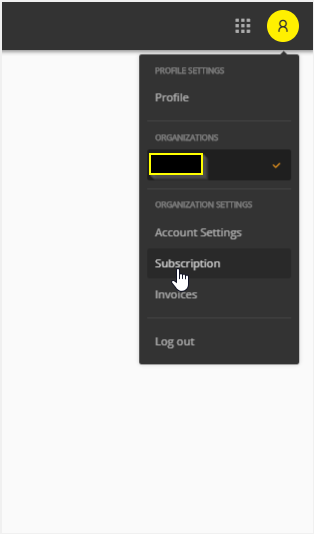
- Click the Add credit card button up in the right corner to go to the form where you can fill in your card details
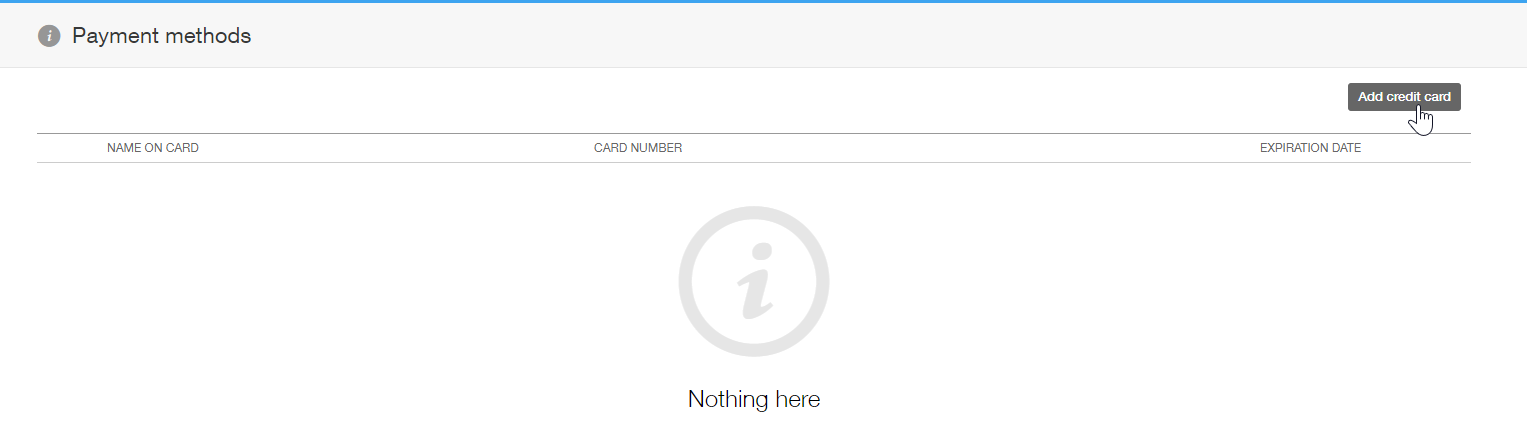
- Fill out the Card Number, Name on Card, CVV number and click the middle of the Month/Year fields to select the correct expiry date from the drop down lists
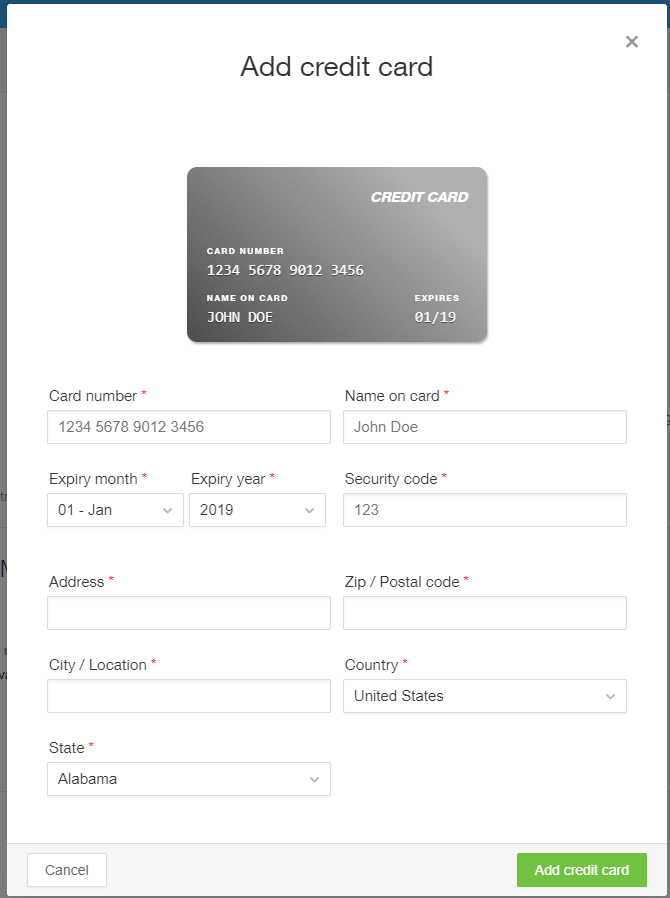
- Click Add Credit Card
If you have more than one credit card added to the account, you can arrange in which order we should try to charge your them by moving them up and down the list.
It is necessary to have at least one card on file to ensure that the service continues operating at all times.
You can remove extra cards by clicking the arrow to the right and then clicking and holding the Hold to Delete button.
Navigation Notice: When the APM Integrated Experience is enabled, Pingdom shares a common navigation and enhanced feature set with other integrated experience products. How you navigate Pingdom and access its features may vary from these instructions.
