IPv6 Monitoring
If you want to monitor your IPv6 enabled sites or servers, simply tick the Use IPv6 box when creating or editing a check.
Inside the Add Uptime Check page, navigate to Web tab > Optional > tick Use IPv6.
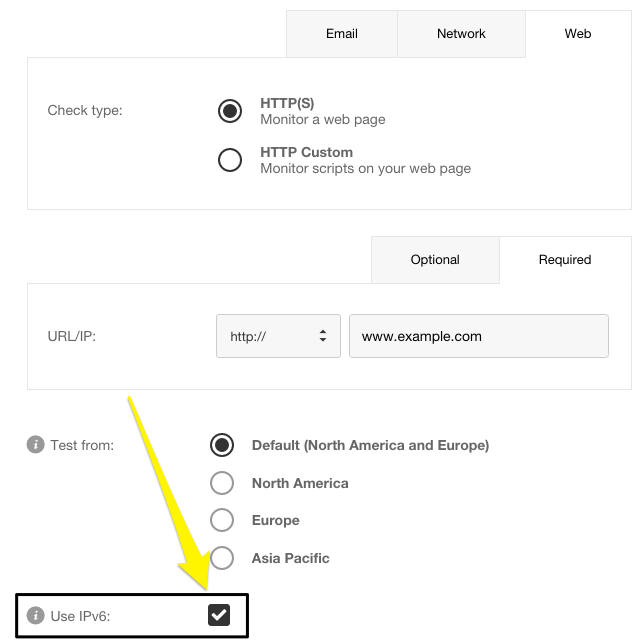
One thing to keep in mind is that this will NOT monitor IPv4, so if you want to monitor both for a specific server or URL you'll have to set up two separate checks.
Also if you haven't done so already, allow all our IP-addresses access to get effective monitoring. See Pingdom URLs and IP addresses.
Navigation Notice: When the APM Integrated Experience is enabled, Pingdom shares a common navigation and enhanced feature set with other integrated experience products. How you navigate Pingdom and access its features may vary from these instructions.
