Set the web console refresh rate
The SolarWinds Platform Web Console refreshes every five minutes. You can customize this interval to capture the system updates at a faster or slower interval.
- Log on to the Patch Manager Web Console as an administrator.
-
Click Settings > All Settings.
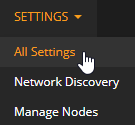
-
Under Product Specific Settings, click Web Console Settings.
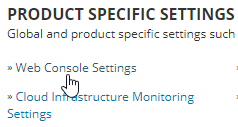
-
Enter a value between 1 and 999 minutes in the Page Refresh field.
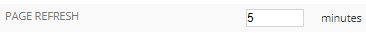
- Click Submit.
