Edit an existing view
When you edit a view, your changes are applied to all users who use the view. Use caution when editing a view so your changes do not impact other users.
Administrator and Allow Account to Manage View rights are required to edit a view. See the SolarWinds Platform Administrator Guide for details.
- Log in to the SolarWinds Platform Web Console as an administrator.
-
Scroll down to Views and click Manage Views.
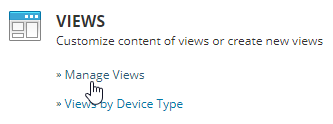
-
Select the view you want to edit, and click Edit.
For example, WSUS Server Details.
-
On the Customize page, click + next to the column that want to add the resources.
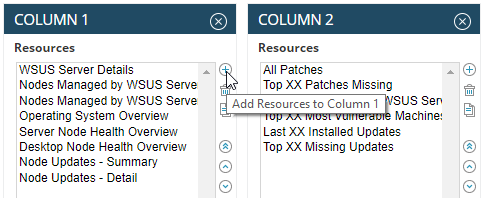
-
Select your resources in the middle pane, and click Add Selected Resources.
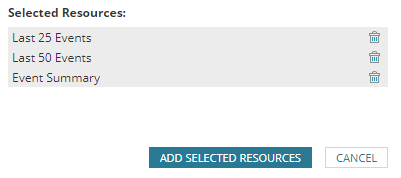
-
Use the arrow icons adjacent to the columns to move resources between columns.
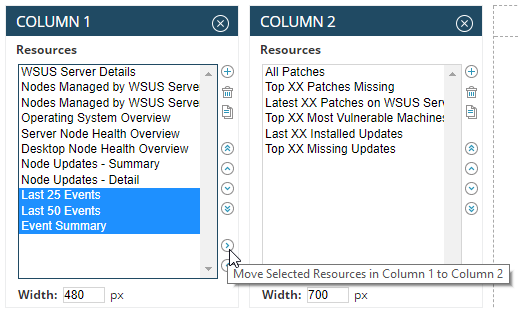
-
Click Done.
