Add custom links to menu bars
My Dashboards includes menu bars with shortcuts to the web console views. You can add a custom view to the menu bars in the SolarWinds Platform Web Console.
- Log on to the SolarWinds Platform Web Console as an administrator.
-
Click Settings > All Settings.
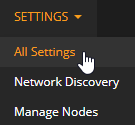
-
Under Customize Navigation and Look, click Customize Menu Bars.
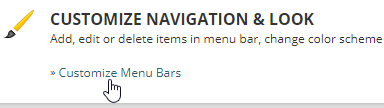
-
Under Menu Bar: Admin, click Edit.
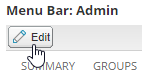
-
In the Edit Admin Menu Bar screen, add the custom link to the Available items column.
- Under Available items, click Add.
-
In the Name field, enter a display name for the link.
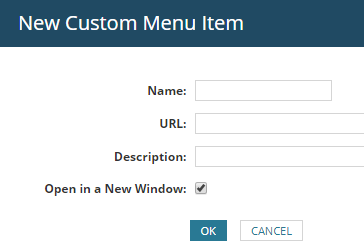
-
In the URL field, enter the address for the link.
To link to an external webpage, include the protocol in the address. For example, to link to the SolarWinds website, enter
http://www.solarwinds.com. - To prevent the link from opening in a new window or tab, clear the Open in a new window check box.
- Click OK.
- Drag the custom link to the Selected items column.
- Click Submit.
