-
Administrator Guide
-
Collect Logs
-
Collect Logs: Apps & Services
- ESXi
- Routers network hardware
- Apple iOS and macOS
- Unix and BSD system logs
- C# and .NET (NLog)
- C# and .NET (log4net)
- Java logback
- Android
- Kubernetes cluster logging with rKubelog
- haproxy
- Advanced Unix logging tips
- Perl
- Windows
- Kubernetes
- Erlang
- Node.js
- Java log4j
- JavaScript
- Unicorn
- PHP
- Docker
- systemd
- Ruby on Rails
- MySQL
- Unix and BSD text log files (remote_syslog2)
- Redis
- Go
- Python
- Elixir
- IIS
- Embedded devices or proprietary systems
-
Collect Logs: Hosting Services
-
Collect Logs: Integrations
-
Manage Logs
- Groups
- Log flood detection
- Web Hooks
- Log colorization
- Linking to logs
- JSON search syntax
- Settings API
- Log destinations
- Alerts
- Command-line client
- Log filtering
- HTTP API
- Automatic S3 archive export
- Managing Senders
- Permanent log archives
- Mapping senders to groups
- Search syntax
- Click-to-search
- Log search API
- Event Viewer
-
Send Logs for Analytics
-
SolarWinds Users & Orgs
-
Support and Security
-
What's New
PagerDuty
Introduction
Papertrail can invoke a PagerDuty alert escalation policy, such as to generate text messages.
Read more in a Papertrail blog post.
Papertrail uses the PagerDuty Integration API for this integration.
Setup
Follow the steps in Alerts.
Settings
From PagerDuty’s “Services” tab, click “Add New Service.” For “Integration Type,” choose “Papertrail” from the dropdown menu. See screenshot below.
After adding the new service, click its settings. Obtain its Service key.
On Papertrail’s Dashboard, find the Papertrail saved search which will notify this PagerDuty service. Click the Edit icon to edit its settings. Click the “Manage Alerts” tab and provide:
- Description, such as
Pen test attempt. Freeform. - Incident key, such as
Exploit attempt.
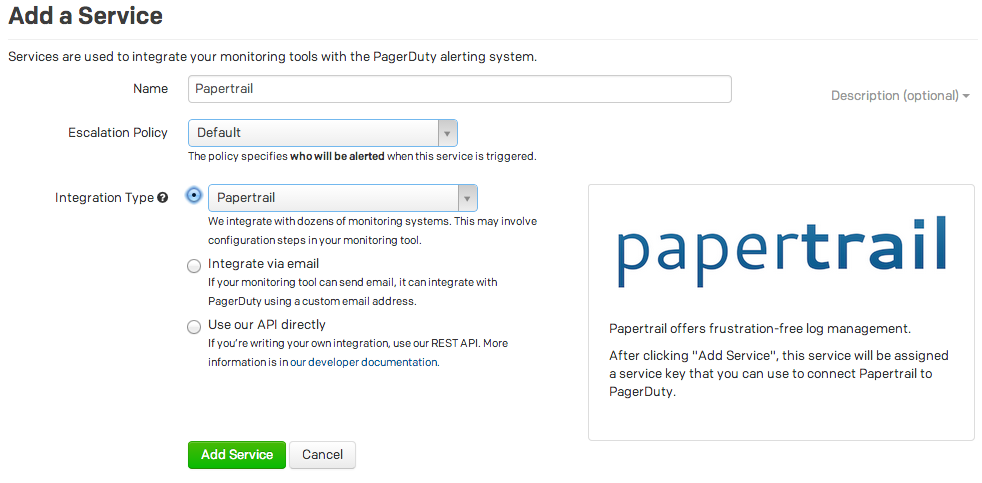
Grouping related alerts
Use %HOST% in the incident key to have Papertrail replace it with the name of the related sender. This permits grouping only alerts from the same sender (typically a system), rather than from all senders. See blog post.