Create a dependency between network objects
This topic applies to all SolarWinds Platform products.
- Click Settings > All Settings in the menu bar.
- In the Node & Group Management grouping, click Manage Dependencies.
- Click Add New Dependency.
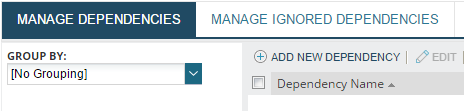
- Select the parent object or group, and click Next.
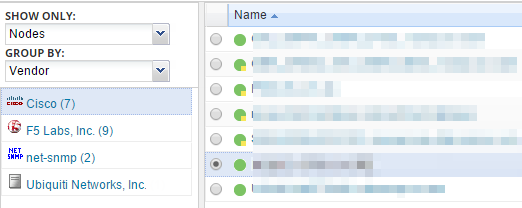
- Type a Dependency Name, select the child entities, and click Next.
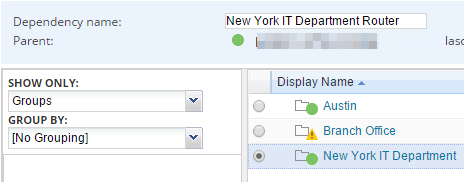
- Review the settings for the dependency. If there are active alerts on child objects, they are listed on this view.
- Click Submit.
To define a dependency so that the reported states of child objects depend on the status of multiple parent objects, create a group including all parent objects, and select it on this view.
To define a dependency so that the reported states of multiple child objects depend on the status of one or more parent objects, create a group including all child objects, and select it on this view.
The dependency appears on the Manage Dependencies page. This dependency can be used to limit an alert, which is then triggered only for the router that goes down, and not when a monitored device is unreachable because the router is down.
You can also display the dependency on custom views in the SolarWinds Platform Web Console.
