Set up Hardware Health monitoring for Nutanix clusters
This SolarWinds Platform topic applies only to the following products:
Hybrid Cloud Observability Essentials — Hybrid Cloud Observability Advanced
SAM — VMAN
Configuring Hardware Health monitoring for Nutanix clusters involves:
- Adding vCenters and ESX hosts with the Add Node Wizard.
- Adding the Nutanix cluster.
- Providing CVM credentials for the cluster.
SolarWinds recommends adding vCenters and ESX hosts before adding the associated Nutanix cluster. If you add a vCenter/ESX host after adding the Nutanix cluster, restart the SolarWinds Information Service (SWIS), SolarWinds Cortex, and SolarWinds Orion Module Engine services with the SolarWinds Platform Service Manager.
Before you begin the setup, review the Nutanix Hardware Health monitoring requirements.
To add the Nutanix cluster:
-
Click Settings > All Settings, and then click Add Node.
-
On the Add Node page, enter the IP Address:
-
For the Polling Method, select VMware, Hyper-V or Nutanix entities, and then click Next.
The Add a Virtual Object for Monitoring page appears.
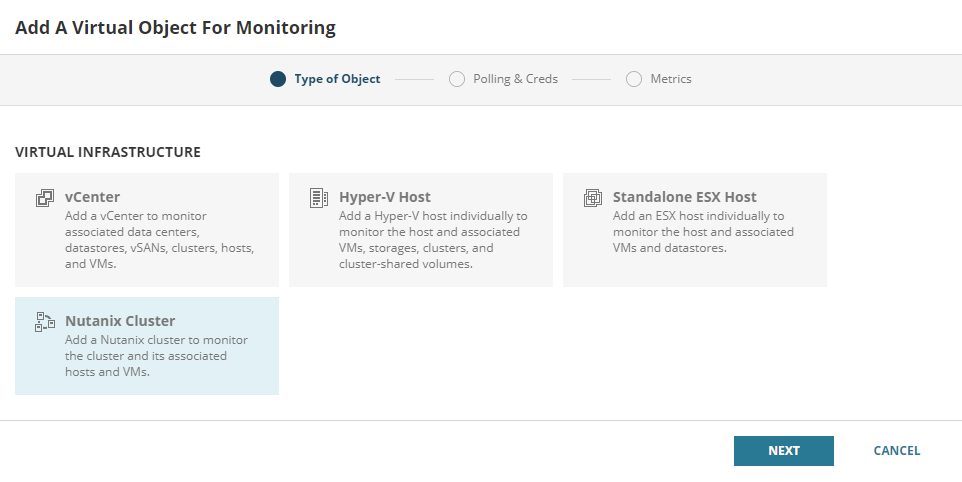
-
Select Nutanix Cluster and then click Next.
-
Provide credentials on the Polling & Credentials tab.
-
Click Next to test credentials and advance to the Metrics tab.
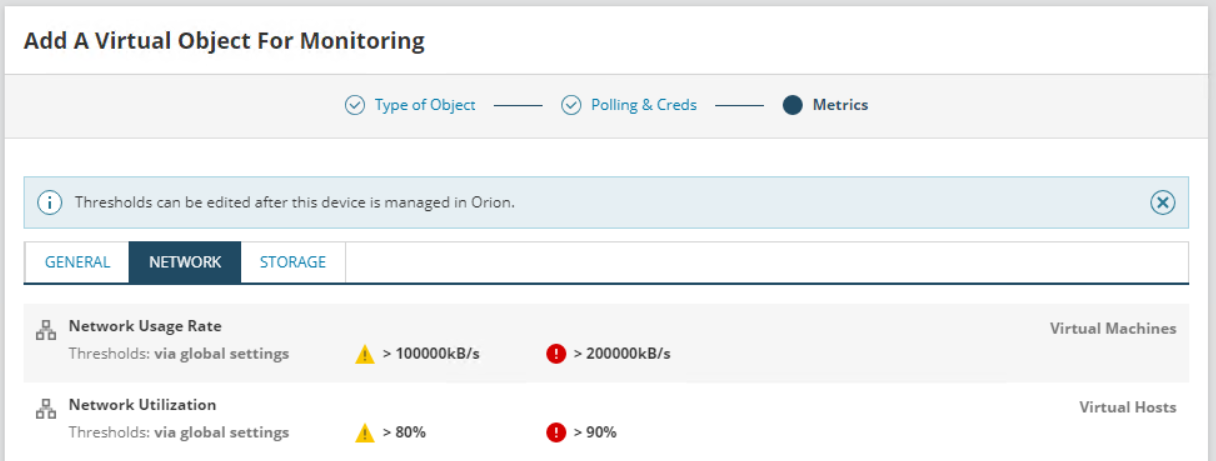
-
Review your information, click Finish to close the window, and then click OK, Add Node.
To provide CVM credentials for the Nutanix cluster:
CVM credentials require privileges to connect via SSH to the device and execute Nutanix Cluster Check (NCC) commands.
- Navigate to All Settings > Virtualization Settings.
- Click Nutanix Settings to open the Virtualization Polling Settings page.
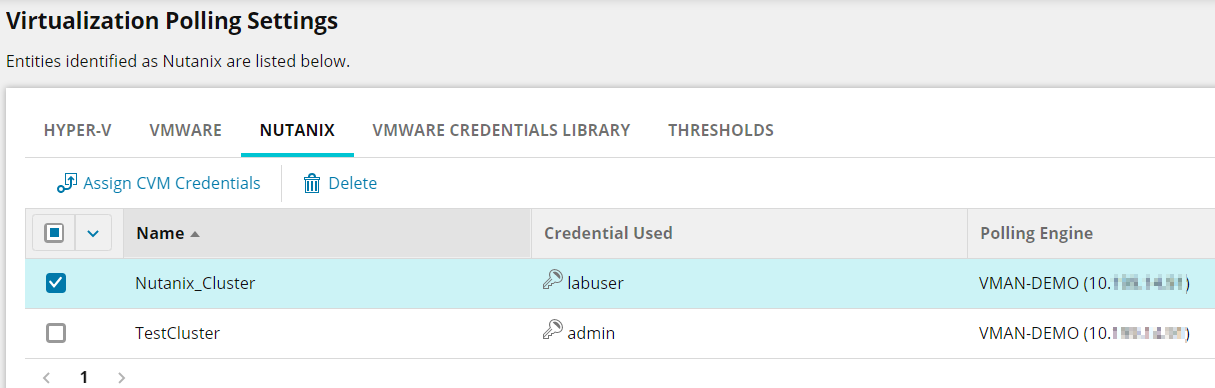
- Select the cluster and then click Assign CVM Credentials.
-
In the Assign Credentials dialog box, you can either:
- Select an existing credential, or
- Click New credential, and then provide:
- Credential Name
- User Name
- Password (enter twice to confirm)
-
Click Assign to test credentials.
After waiting ten minutes for polling to start, Nutanix cluster data begins to appear on the Virtualization Summary page, in various widgets, and in AppStack. See Display Hardware Health data for Nutanix clusters. If expected data does not appear, see Troubleshoot Nutanix Hardware Health monitoring.
