Complex trigger conditions in the SolarWinds Platform
This SolarWinds Platform topic applies only to the following products:
Hybrid Cloud Observability Essentials — Hybrid Cloud Observability Advanced
DPAIM — IPAM — LA — NAM — NCM — NPM — NTA — SAM — SCM — SRM — UDT — VMAN — VNQM — WPM
Use the Advanced options in the trigger conditions to create complex conditions, such as alerting when an application is down and when your failover server is active for more than an hour.
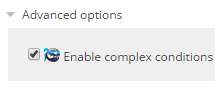
Complex conditions are generally enabled by users who are comfortable with building normal trigger conditions, or who have trialed alerts using the normal trigger conditions and require more control over the trigger conditions to better refine the environmental conditions that trigger an alert.
Do not use complex conditions until you have tested the trigger conditions individually. Creating an alert with complex conditions without testing it may prevent you from receiving important alerts.
How condition blocks are evaluated
The condition blocks are evaluated at the same time. If they are all true based on the conditions, the alert triggers. For example, condition A, B, and C must be true in order for the alert to trigger.
(Condition A) & (Condition B) & (Condition C)
Condition blocks are evaluated using variations of AND, so the trigger condition in each section must be met.
A condition block can be evaluated at a different time than other condition blocks. For example, if you want to be alerted if the backup system is active for more than an hour, you can choose to wait an hour after the primary condition block, where the application going down is the trigger condition, before evaluating whether the backup system is still active.
Aggregate alerts
With complex conditions enabled, you can choose to trigger alerts only when multiple objects meet the trigger condition.
After you have enabled complex conditions, the following option is available in your trigger condition:
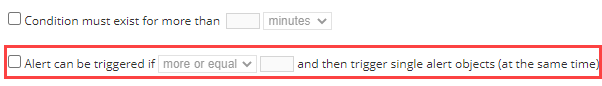
This setting then combines all alerts that would be sent for each object into a single alert.
Do not use this setting until you are confident that the trigger condition is correct. This setting can prevent important alerts from triggering.
