NPM licensing model
The NPM license is based on a number of items to monitor. Each license tier number provides the maximum limit of nodes, interfaces, and volumes to manage and monitor.
NPM is licensed according to the largest number of the following types of monitored network elements:
- Nodes: any devices being monitored, such as routers, switches, virtual and physical servers, access points, and modems.
- Interfaces: any single points of network traffic, such as switch ports, physical interfaces, virtual interfaces, sub-interfaces, and VLANs.
- Volumes: any logical disks being monitored.
NPM has the following available license levels:
| License | Number of monitored elements |
|---|---|
| SL100 | Up to 100 nodes, 100 interfaces, and 100 volumes (300 elements in total). |
| SL250 | Up to 250 nodes, 250 interfaces, and 250 volumes (750 elements in total). |
| SL500 | Up to 500 nodes, 500 interfaces, and 500 volumes (1500 elements in total). |
| SL2000 | Up to 2000 nodes, 2000 interfaces, and 2000 volumes (6000 elements in total). |
| SLX | Virtually unlimited number of elements. With the default polling interval, one polling engine can monitor a maximum of 12,000 elements (the sum of nodes, interfaces, and volumes). To monitor over 12,000 elements, use additional polling engines (APEs). Each APE requires a license. |
Database size increases with the addition of monitored elements.
License NPM with other SolarWinds products
Your NPM license interacts additively with your other SolarWinds licenses.
For example, if you have an NPM SL500 (500 nodes and 500 volumes) installed with SAM AL150, you can monitor:
- 650 nodes (500 NPM nodes + 150 SAM nodes)
- 650 volumes (matching the node count)
- 500 interfaces monitored with SNMP
- 150 component monitors
- An unlimited number of interfaces polled using WMI
To verify the number of consumed and available component monitors in your license, access the NPM License Summary.
- Log on to the SolarWinds Web Console with an administrator account.
- Click Settings > All Settings.
- Click License Details in the Details section.
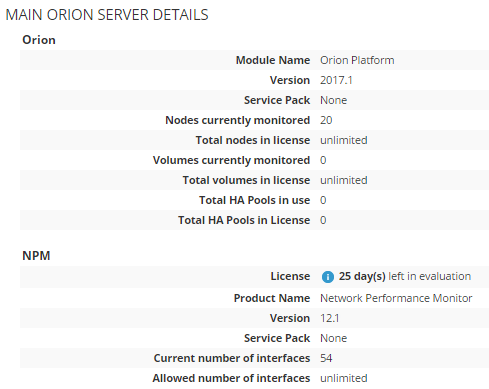
Review the Orion and NPM details. You can see the current number of monitored nodes, volumes and interfaces and the number of the total number of elements allowed by your license.
Manage and activate your NPM license
During installation, you will be prompted to activate your NPM license. You need the license key located in the SolarWinds Customer Portal. For more information on licensing NPM, see the web-based License Manager information.
