Integrations
The Integrations section describes how to use the SolarWinds Snap Agent to collect metrics and also how to work with hosted services and PaaS providers.
Hosted Services
Under Hosted Services you will find the widgets that allow you to set up the AWS CloudWatch integration and the integrations with Papertrail and Loggly, two SolarWinds DevOps tools that provide log aggregation and log analytics respectively.
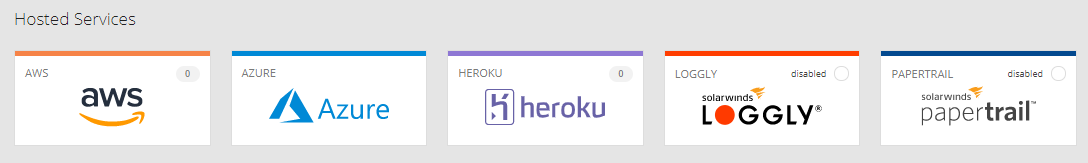
Refer to the AWS CloudWatch integration for more information on how to set that up. To set up Loggly and Papertrail, simply click on the widget and follow the instructions.
SolarWinds Snap Agent and plugins
The SolarWinds Snap Agent is based on Intel's Snap Telemetry Framework an open framework designed to simplify the collection, processing and publishing of system data through a single API. The open plugin model allows for quick and easy loading of community, or proprietary plugins into Snap. It also allows to develop custom plugins in languages like Go, Python or C++.
We have invested considerable time in optimizing the installation experience for a select number of plugins. For these plugins we curate the metrics we deem most important and create dashboards with what we consider the most appropriate visualization types. Integrations are plugins that have first-class support from AppOptics. These plugins have had their metrics curated and include thoughtfully crafted dashboards (where appropriate).
The SolarWinds Snap Agent not only serves as a host for plugins, it is itself also an integration, providing a number of system metrics and a curated dashboard.
The other Integrations we support are:
Any plugin that works with Snap will work with the SolarWinds Snap Agent. To learn more about Snap plugins please read the Community Plugins article.
Navigation Notice: When the APM Integrated Experience is enabled, AppOptics shares a common navigation and enhanced feature set with other integrated experience products. How you navigate AppOptics and access its features may vary from these instructions.
