API Tokens and Token Roles
The AppOptics API requires authentication with a token with every request. To find your API tokens, log in to your account and navigate to your Organization settings (click on Gravatar, Organization Details and select the API Tokens menu). This will show you the list of API tokens you have available. Clicking on the token name shows you the token details and allows you to edit or delete it.
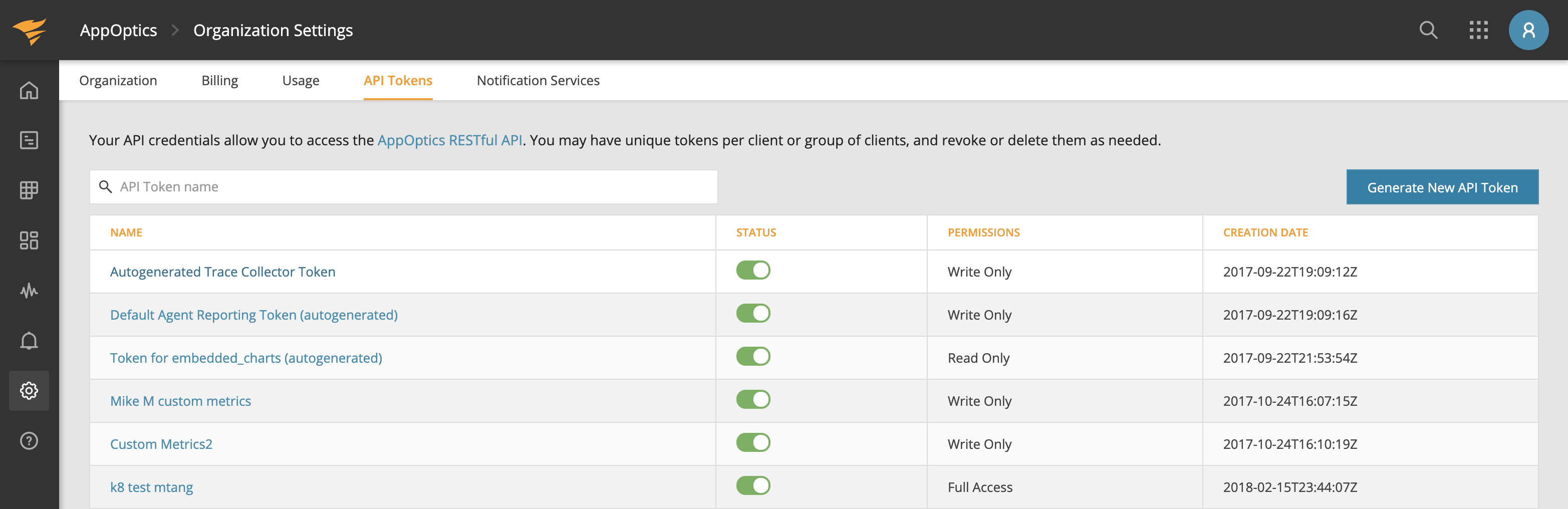
If you accidentally publicized your secret token, you can set it to "Inactive" or delete it.
THIS IS A DESTRUCTIVE ACTION!!!
Any existing integrations, collection agents, and language bindings using your old token will cease to work as soon as you deactivate or delete the API token.
Generate a New API Token
To generate a new API token click on the "Generate New API Token" button. You can further enhance security by limiting the token to a specific role.
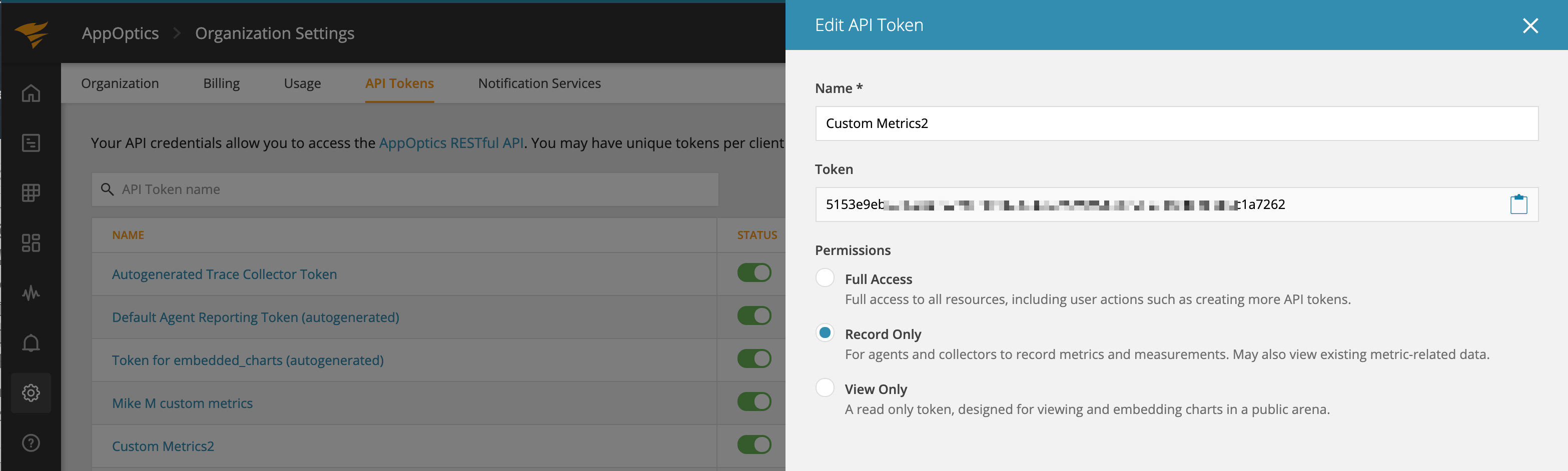
Your choices are:
- Full Access: Full access to all resources, including user actions such as creating more API tokens.
- Record Only: For agents and collectors to record metrics and measurements. May also view existing metric-related data.
- View Only: Is a read only token.
API Token Role Permissions
The table below lists all the API Endpoints, and the API Token roles that are permitted to access them.
| Path | Method | Full Access | Record Only | View Only |
|---|---|---|---|---|
| /v1/alerts | GET | √ | √ | |
| POST | √ | |||
| /v1/alerts/:id | GET | √ | √ | |
| PUT | √ | |||
| DELETE | √ | |||
| /v1/alerts/:id/services | POST | √ | ||
| /v1/alerts/:id/services/:service_id | DELETE | √ | ||
| /v1/annotations | GET | √ | √ | √ |
| /v1/annotations/:name | GET | √ | √ | √ |
| POST | √ | √ | ||
| PUT | √ | |||
| DELETE | √ | |||
| /v1/annotations/:name/:id | GET | √ | √ | √ |
| PUT | √ | |||
| DELETE | √ | |||
| /v1/annotations/:name/:id/links | POST | √ | ||
| /v1/annotations/:name/:id/links/:rel | DELETE | √ | ||
| /v1/api_tokens | GET | √ | ||
| POST | √ | |||
| /v1/api_tokens/:id | GET | √ | ||
| PUT | √ | |||
| DELETE | √ | |||
| /v1/measurements | GET | √ | √ | √ |
| POST | √ | √ | ||
| /v1/metrics | GET | √ | √ | √ |
| DELETE | √ | |||
| /v1/metrics/:name | GET | √ | √ | √ |
| PUT | √ | |||
| DELETE | √ | |||
| /v1/services | GET | √ | ||
| POST | √ | |||
| /v1/services/:id | GET | √ | ||
| PUT | √ | |||
| DELETE | √ | |||
| /v1/spaces | GET | √ | √ | |
| POST | √ | |||
| /v1/spaces/:id | GET | √ | √ | |
| PUT | √ | |||
| DELETE | √ | |||
| /v1/spaces/:id/charts | GET | √ | √ | |
| POST | √ | |||
| /v1/spaces/:id/charts/:id | GET | √ | √ | |
| PUT | √ | |||
| DELETE | √ |
Navigation Notice: When the APM Integrated Experience is enabled, AppOptics shares a common navigation and enhanced feature set with other integrated experience products. How you navigate AppOptics and access its features may vary from these instructions.
