Environments
Environments allow you to segregate parts of your network by role using unique API Tokens. The environment tag has always been present but in previous versions you needed to manually add this in the config file. Now environment tags can be automatically added to metrics based on the API Token used. You can create as many environments as you like using the environments tab, and choose which tokens belong to that environment.
If you are already using the environment tag AppOptics will not automatically create an Environment for you. If you assign an Environment API Token to a host that already has the environment tag set in the config the new value will take precedence.
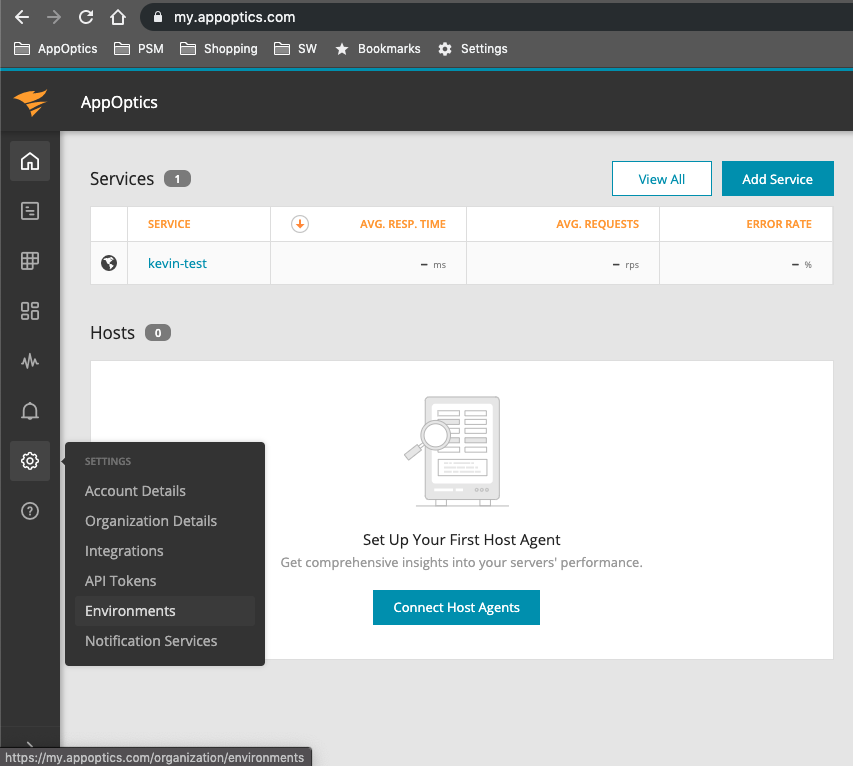
When you create an environment you will be asked to specify which API Tokens will inherit this tag. Only the new SWI Token formats can be used, legacy tokens will not show up in environments tab. New tokens can be created using the API Tokens page.
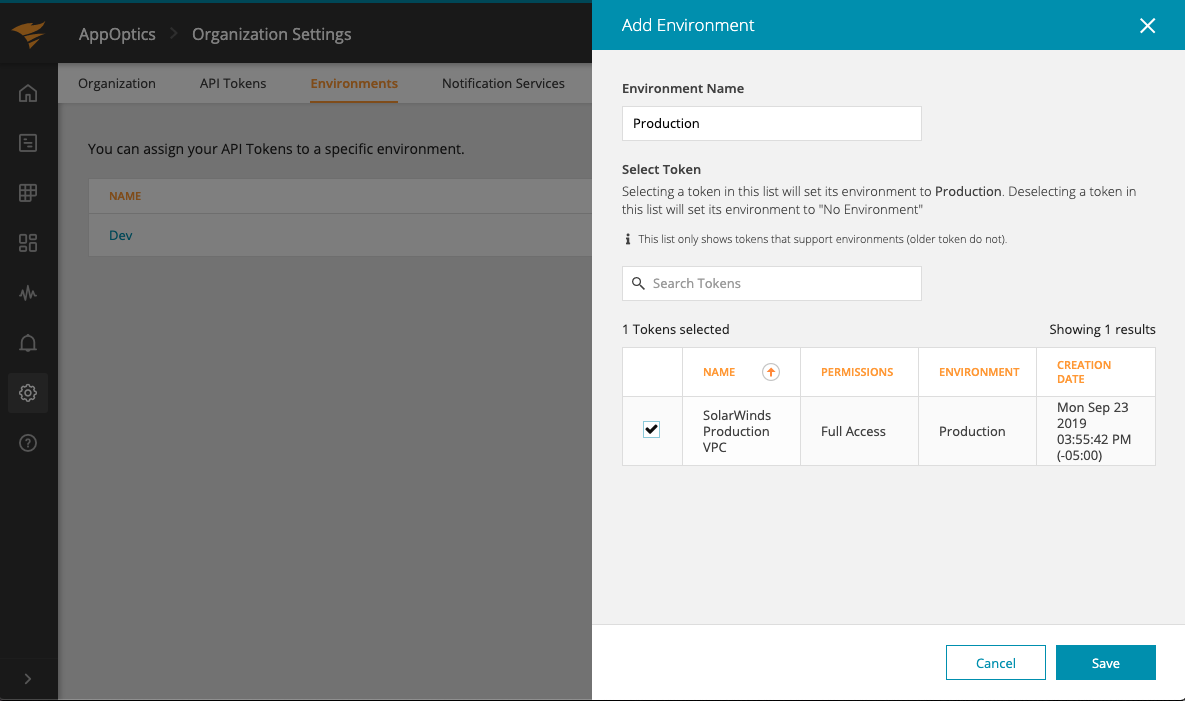
Using the Environment tag
The environment variable can be used for filters in dashboards and alerts just like any other tag.
Example of a dashboard filtered for the Production environment:
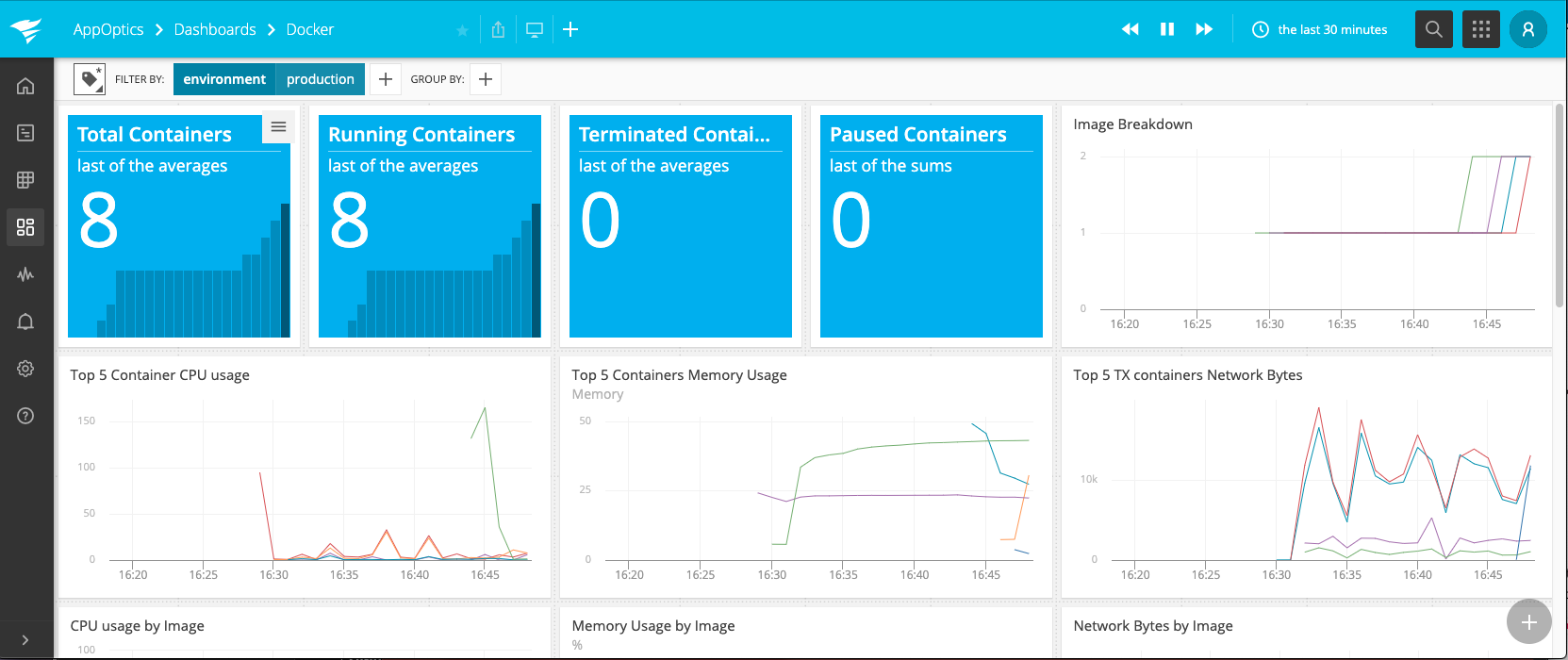
Example of an alert filtered for the same tag:
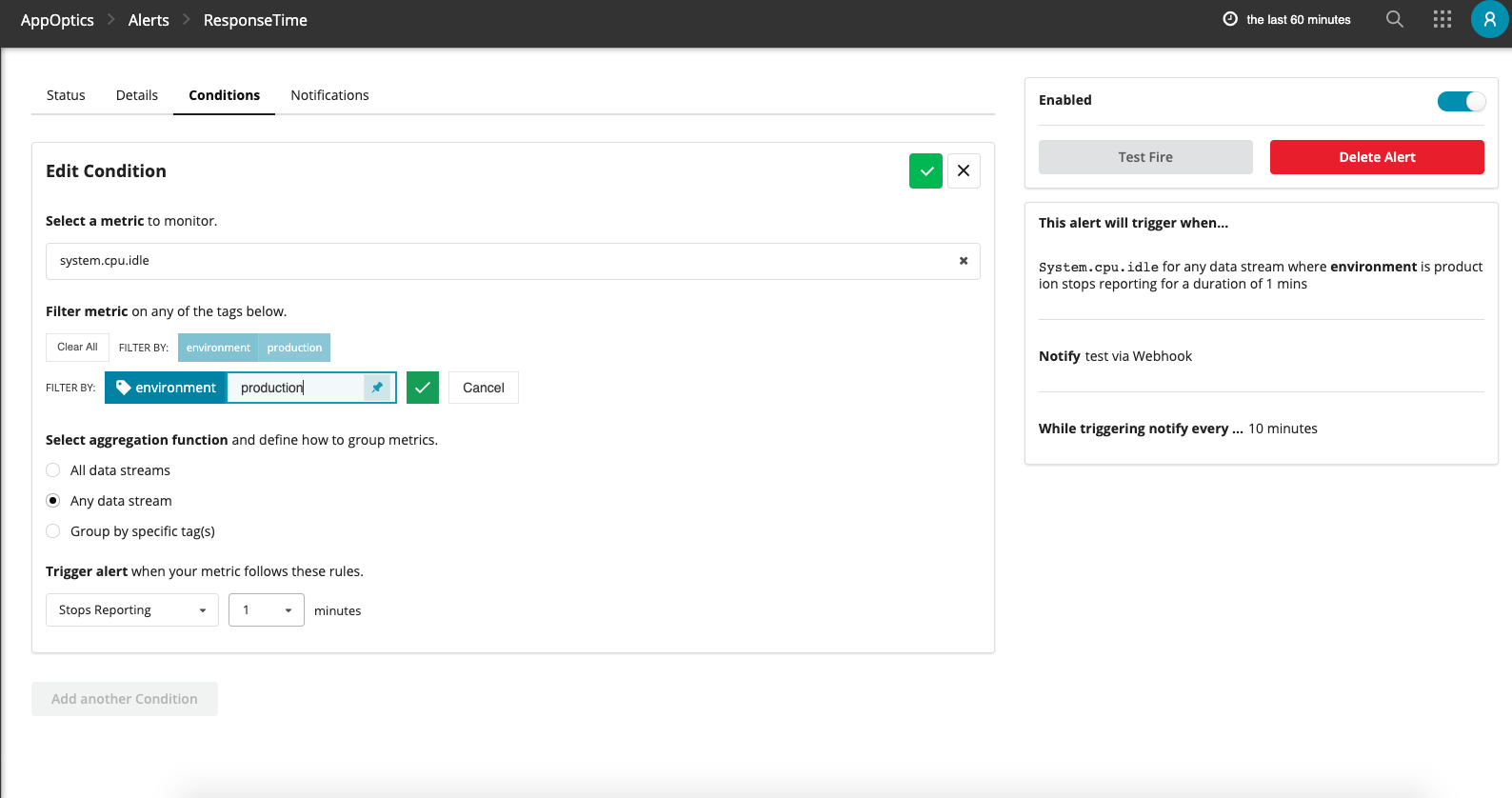
Navigation Notice: When the APM Integrated Experience is enabled, AppOptics shares a common navigation and enhanced feature set with other integrated experience products. How you navigate AppOptics and access its features may vary from these instructions.
