Log in to the SolarWinds Platform Web Console to use WPM
As with all SolarWinds Platform products, you can access WPM by logging into the SolarWinds Platform Web Console.
- Launch the SolarWinds Platform Web Console using either of the following methods:
- Start SolarWinds Platform Web Console in your SolarWinds Orion program folder.
- Launch a browser and enter the address of your SolarWinds Platform server using one of the following options:
http://ip_address, example: http://10.10.10.10https://ip_address, example: http://10.10.10.10http://hostname, example: http://myOrionhttps://hostname, example: http://myOrionIf you are not using the default port (80 for http, 443 for https), specify the port after the IP address or hostname using a colon, for example http://10.10.10.10:8787, or https://myOrion:8787.
- Enter the username and password, and then click Login.
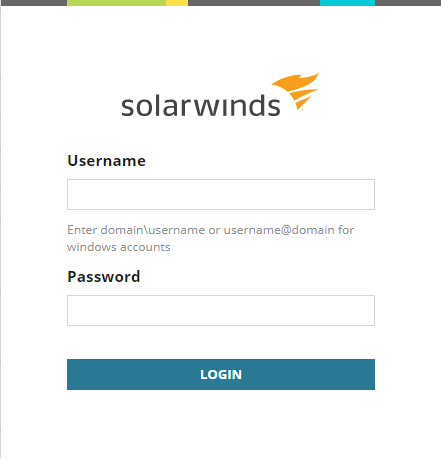
If you're an administrator logging into a new installation of WPM for the first time, you'll be prompted to add a password to the main Admin account.
See Configure automatic login for details about login options.
- Click My Dashboards > Transactions Summary to display existing WPM activity, and then click a transaction, transaction step, or location to drill down and see more details.
