Merge duplicate WHD client accounts into one account
If you have two client accounts that use the same email address or user name. you can merge both accounts into one using the Bulk Action feature included with WHD.
- Log in to WHD as an Administrator.
- Select and delete the client accounts you want to remove.
- Click Clients in the toolbar.
- Click the Advance Search tab and search for the client accounts you want to remove.
- In the Client Name column, select the checkbox next to each client account you want to remove.
Click + next to Bulk Action located at the bottom of the page.
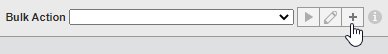
Select the Delete option at the bottom of the Bulk Action template.
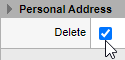
- Click Apply.
-
Open the Merge Duplicate Clients tool by entering in the following URL in your web browser.
http://[WHD_HOSTNAME]/helpdesk/WebObjects/Helpdesk.woa/wa/DBActions/
mergeDuplicateClients - Log in to WHD as an Administrator.
- Click Start, and then click OK.
