Generate a Certificate Signing Request (CSR)
To use a Certificate Authority (CA) certificate in the Web Help Desk Administrator Console, create a Certificate Signing Request (CSR).
A CSR is a block of encrypted text that is generated on the server where the certificate is used. The CSR contains information that will be included in your certificate, such as your organization name, common name (domain name), locality, and country.
Create a keypair before you generate a CSR.
- Log in to the Web Help Desk server.
- Stop the Web Help Desk service.
-
Navigate to the Web Help Desk installation folder.
Apple macOS:
/Library/WebHelpDeskMicrosoft Windows:
\Program Files\WebHelpDeskRed Hat/CentOS/Fedora Linux:
/usr/local/webhelpdesk -
Run:
portecle.bat - Right-click the tomcat keypair and select Generate CSR.
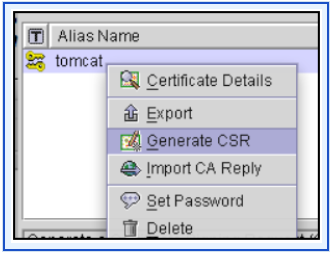
The Generate CSR window displays.
- Enter a name for the CSR to help you remember the domain it validates.
For example:
support.example.com.csr - Click Generate.
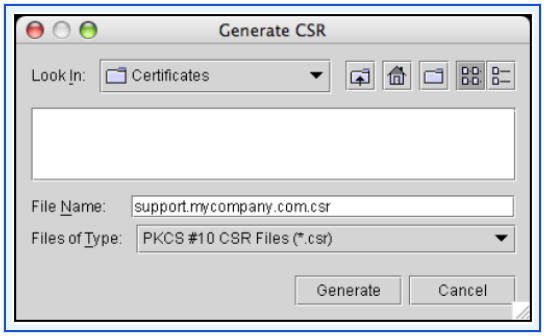
The file is created.
- Send the file to your CA to request your certificate.
The CA returns an X.509 certificate in DER (
*.cer, *.crt), PEM (*.pem, *.cer, *.crt) or PKCS#7 (*.p7b, *.p7c) encoding.
After you generate a CSR, import the CA root and chain certificates.
