Enable predefined service time blocks
For an expired block, the usable value may be lower than the block value depending on how much time was used before the block expired.
The amount of service time available for a location displays within the Ticket Details of a ticket under the location pop-up. If the value is negative, it appears in red.
- In the toolbar, click Setup > Parts & Billing > Options.
-
In the Parts & Billing Options screen, select the Enable Location Service Time Blocks check box to enable the service time block for your locations.
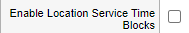
-
Enable the ticket work time blocks as minutes or points.

- Click Save.
