Permanently delete a ticket
An administrator can permanently delete a WHD ticket from the WHD when the Secure-delete Ticket option is enabled in their account.
When an administrator deletes a ticket with this option enabled, WHD physically removes the ticket from the database instead of marking the ticket as deleted.
When the ticket is deleted, WHD also deletes the following components linked to the ticket:
- Attachments
- Client notes
- Tech notes
- Ticket history entries
- Email history
- All WHD versions
This option is only available for Admin accounts.
Enable Secure Delete Ticket
- Log in to WHD as an administrator.
- Click Setup > Techs > Techs.
- Under Tech Name, click an account with Administrator privileges.
- Click
 to edit the account.
to edit the account. -
Under Ticket Setup, select the Secure-delete Tickets checkbox.
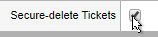
- Click Save.
Delete the targeted ticket
- Log in as an administrator with the Enable Secure-delete Ticket option enabled.
- Locate and open the ticket you want to delete.
- Click Delete, and then click OK.
- Return to Setup and disable this option in the account.
