Define the default settings for ticket email recipients
This setting determines which user (based on request type) associated with a ticket will receive an email when a tech clicks Save & Email in the ticket.
If you send an email that includes unauthorized techs and clients in the Cc and Bcc fields, these users cannot open an attachment included in the email. This rule applies to Web Help Desk 12.7.6 and later.
Request type is not assigned to a tech group
- Click Setup > Tickets > Options > Tech Options.
-
Scroll down to the Tech Options group and locate the Default Setting for Email Recipients (No Tech Group) option.
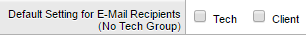
- Select the check box next to the tech or client assigned to receive ticket email notifications.
- Click Save.
Request type is assigned to a tech group
- Click Setup > Techs > Tech Groups.
- Click the Tech Group Levels tab.
-
Locate the Default Selected email Recipients option.

- Select the check box next to the user assigned to receive ticket email notifications.
- Click Save.
