Configure the Lansweeper settings
You can configure Web Help Desk to periodically discover assets stored in Lansweeper Network Management.
Before you begin, locate the following Lansweeper information:
- IP address and port number
- Login and password
- Database logon and password
To configure Web Help Desk to discover assets stored in Lansweeper:
- In the toolbar, click Setup > Assets > Discovery Connections.
-
Click New.
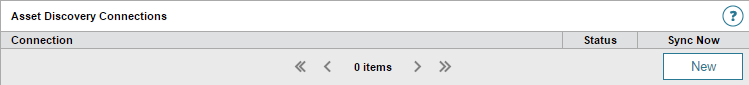
-
(Optional) Enter a name for the new connection.
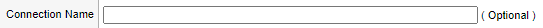
-
Click the Discovery Tool drop-down menu, and select Lansweeper.
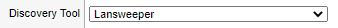
-
Enter the Lansweeper database host name, port number, database name, user name, and password.
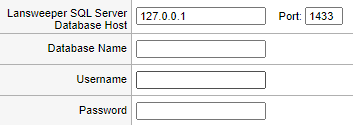
-
Select a synchronization schedule that determines how often Web Help Desk collects properties from the discovered endpoints. To disable automatic synchronization, select Every but do not select a day of the week.
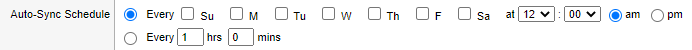
-
Select the checkbox to ignore blank values encountered mapping fields of the discovery tool. Otherwise, deselect this checkbox.
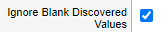
-
Select the checkbox to synchronize assets found in the discovery connection with the existing assets in Web Help Desk. Otherwise, leave this checkbox unchecked.
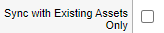
-
Select an action when the discovery tool locates a new client association that is different from what is stored in the Web Help Desk database.

Select Add Clients to add new client associations. Select Replace Clients to replace all existing client associations for the Web Help Desk asset. Select Ignore Clients to do nothing.
-
Select an action to take if an asset currently in the Web Help Desk database is not found by the discovery tool.
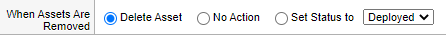
Select Delete Asset to delete the asset from the database. Select No Action to leave the asset in the database. Select Set Status To if you want to leave the asset in the database but set its status to another value.
- Click the Attribute Mapping tab.
- Map the asset fields as appropriate. All bold selections are required.
-
Click Save.
To view the imported assets, click Assets > Search.
