Tasks
On this page
Introduction
SolarWinds Service Desk (SWSD) Task assignments are critical in managing the work of your service desk.
Navigation
From the left navigation pane, select Tasks.

My Tasks index page
The My Tasks default page is customizable and includes details such as:
- Type
- Title
- Assigned To
- Task Creator
- Source Object
- Due Date
- Actions
The My Tasks page lets agents quickly see what is most relevant to them.
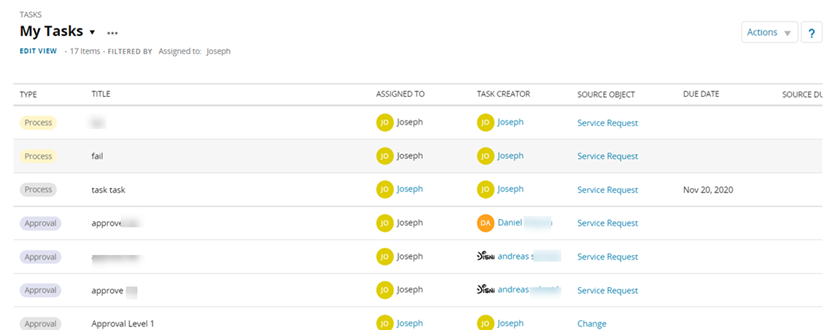
Administrators have access to view all the details in any task as well as re-assign tasks to a different agent.
Users can change their default view from My Tasks to Active Tasks when needed. See List view for information on customizing the view.
Reassign a task
-
Hover your cursor over the name of the current assignee.
-
Click the dropdown arrow next to the current assignee's name and select a new assignee.
See the details of the service request or incident
Click the source object (either service request or incident) for the specific task.
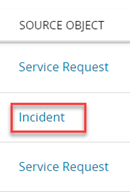
Agents and technicians have access to view the Details, Process, and Audit tabs.
Edit or mark an incident-related task as complete
-
Hover over the incident-related task until the pencil icon displays in the Actions column.
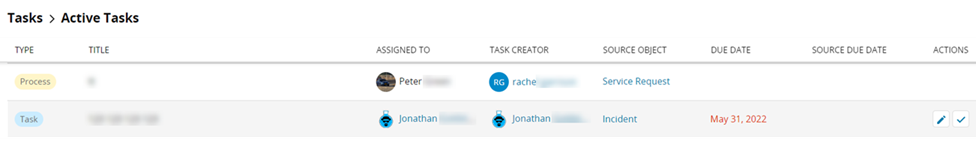
-
Click the pencil icon to edit or the check mark to mark as complete.
