Releases
On this page
Introduction
A release is the action part of the software build process. Release management is the process of managing, planning, scheduling and controlling a software build through different stages and environments; including testing and deploying software releases. In SolarWinds Service Desk (SWSD), releases can be seen on the All Releases index page.
Navigation
Service Desk > Releases.
All Releases index page
The All Releases index page contains a list of all releases in your organization
See List view for information on how to filter, edit, and customize contents of the index page to best meet your needs. You can also learn how to search, add new records, perform actions such as import and export, and find a description of the index page using the buttons in the upper right corner.
![]()
Create a new release
If you are adding a new release, enter as much detail as possible and attach any relevant items. Provide as much information as possible. Be sure to add approvers and their approval level.
-
Click Add
 .
. -
At a minimum, enter all required data into mandatory fields (designated by a red asterisk).
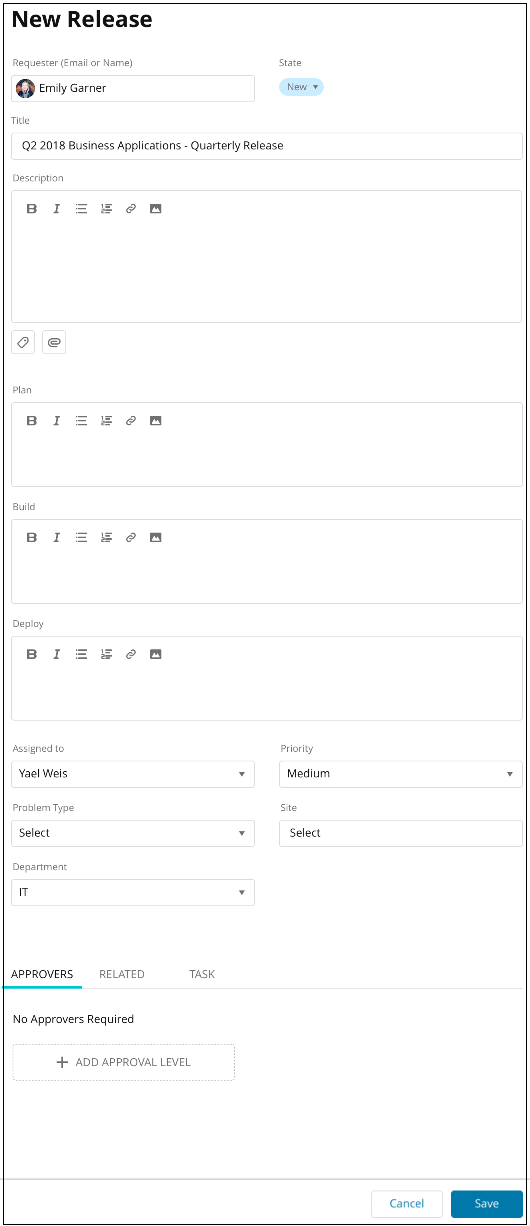
-
As recommended above, add as much detail as possible and attach relevant items. Click the grey text
 icon in the lower right of a rich text field to display a toolbar you can use to format content in the field.
icon in the lower right of a rich text field to display a toolbar you can use to format content in the field. In addition to using the rich-text field toolbar to format content, you can use it to embed videos, such as Vimeo, YouTube, or Microsoft Stream videos.
-
Click Create
 to save your data.
to save your data.
Release details page
From the Releases index page you can click on the title of any release to open its details page.
Tabs in the details page
The tabs at the bottom of the details page provide information specific to the open release, such as:
- Notes. The Notes tab contains a rich text field where you can add information about the release. You can also click the grey text
 icon in the lower right of the rich text field to display a toolbar you can use to format content in the field. The toolbar allows you to format content, embed videos, and add links and attachments.
icon in the lower right of the rich text field to display a toolbar you can use to format content in the field. The toolbar allows you to format content, embed videos, and add links and attachments. - Details. The details tab is used to show the requester, assignee, priority, site, and department.
-
Approvers. The approvers tab lists any approvers required and their approval level.
- Related. The related tab shows ITSM objects related to the release, for example changes and configuration items.
-
Tasks. The tasks tab shows active and complete tasks associated with the release. You can add tasks with assignee names, due dates, descriptions. You can also choose to send a reminder to the assignee.
- Audit. The audit tab contains a complete record of every release-related action stored in SWSD.
The information contained in the tabs (excluding Notes) will export with a PDF if the tab selected during the export process.
Actions from the details page
From the details page you can submit a release for approval  , or you can click Actions
, or you can click Actions  to:
to:
- Clone the release. Let's you make a complete copy of the release so you can simply modify it to contain content for a new release.
- Export to PDF. When you select Export to PDF, a menu displays that lets you select which tab(s) you want to export. For example:
- Details tab
- Comments tab
- Approvers tab
- Related tab
- Tasks tab
- Audits tab
