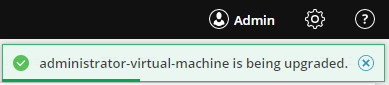Update the SEM agents manually
If you are installing SEM agents on the far end of a WAN link, copy the SEM Agent Installer executable to the end of the WAN link and run it there.
Check the SEM release notes or readme file first to be sure that the SEM agent version you are planning to install is compatible with your installed SEM Manager version.
- In the SEM Console, navigate to Configure > Nodes.
- Filter nodes by selecting Type - Agent in the Refine Results column
- To update one agent, select the agent node and select Upgrade agent from the More dropdown menu.
- To update two or more agents, select the agent nodes and select Upgrade agent from the Commands dropdown menu.
A progress bar appears in the upper right of the console as the agents are being upgraded.