Apache Mesos requirements, deployment command examples, and container removal steps
This SolarWinds Platform topic applies only to the following products:
Hybrid Cloud Observability Essentials — Hybrid Cloud Observability Advanced
SAM — VMAN
Apache Mesos is one of the environments supported by the Container Monitoring feature.
To monitor Apache Mesos containers in the SolarWinds Platform, you'll need:
- Docker Engine 17.12 or later
- Apache Mesos
- The Marathon framework (© 2021 Mesosphere, Inc., available at mesosphere.github.io/marathon, obtained on June 25, 2021)
- An SSH connection to the master server
- Sudo privileges on the master server
- A
weaveworks/scope:1.13.2image in the Mesos repository.
-
Ports for internal Mesos communication:
- 4043: Mesos master server port
- 8080: Deployment service
Apache Mesos installation commands
When you add a container service on the Container Services page, the Manage Container Service wizard generates commands that you can copy to the Windows Clipboard. Connect to the master server via SSH, open a command line, and run commands that will:
- Download a
cman-mesos.shbash script and run it with superuser privileges. - Deploy required Apache Mesos applications, including:
- An
OrionAggregatorapplication on the master server, and OrionMonitorapplications on each node in the cluster.
- An
Delete Apache Mesos container data from nodes
Before you delete a container service in the SolarWinds Platform Web Console, delete the orion-aggregator and orion-monitor. Apache Mesos applications deployed on the master server.
The following steps describe how to remove container data via the Marathon web page but you can also use API commands or another Mesos framework to remove applications from nodes.
- Open the Marathon web page.
- If necessary, adjust the default loopback IP address, 127.0.0.1, to match the address in the master
state.jsonfile. - Navigate to the
orion-aggregatorapplication. - Click the gear icon, and then click Destroy.
- Repeat steps 3 and 4 for the
orion-monitorapplication.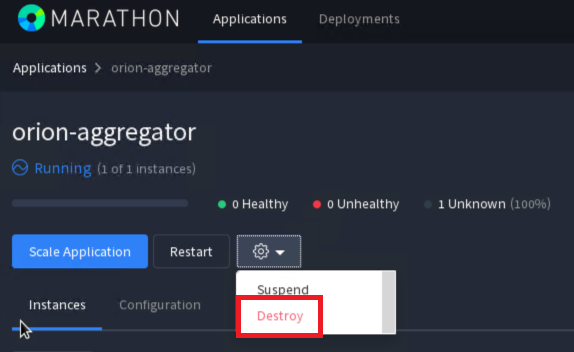
The service status switches to Down on the Container Services page. Now you can delete the container service by selecting its check box and clicking Delete on the Container Services page in the SolarWinds Platform Web Console.
Troubleshooting Mesos issues
The following services must be running on the Mesos master server:
- docker
- mesos-master
- zookeeper
- marathon
These services must be running on every Mesos agent:
- docker
- mesos-agent
To check the status of a service, run:
sudo service [service_name] status
If the Mesos master can't reach the Mesos agents, try flushing the IP tables with this command:
sudo iptables -F
