Create a custom property for nodes in NPM
Custom properties are user-defined fields, such as country, building, asset tag, or serial number, that you can associate with monitored network objects.
This example shows how to create the Device_Owner custom property and assign it to multiple nodes. You can use this example to create an application owner, business service owner, or server type owner.
-
Click Settings > All Settings, and in the Node & Group Management grouping, click Manage Custom Properties.
-
Click Add.
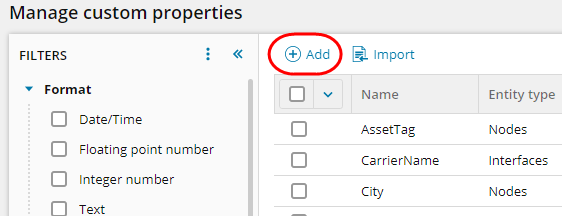
-
Select an entity type, and provide the required information.
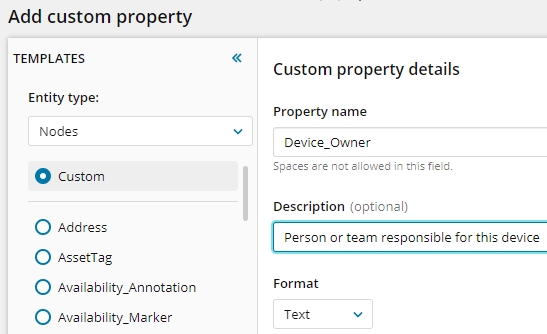
-
Select Create a drop-down list..., add values for the property, and click Save and assign values.
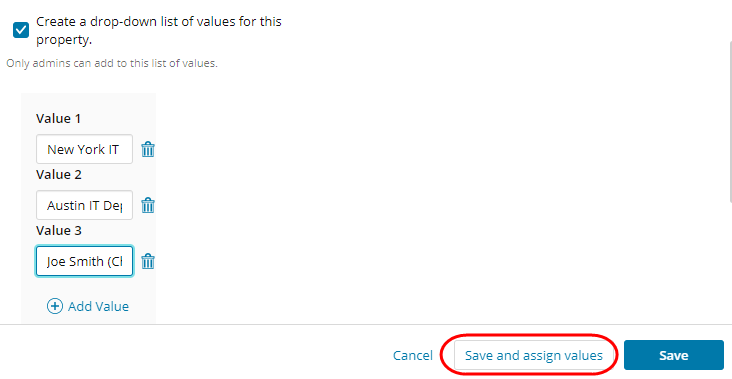
-
On Assign values, select nodes and click Edit value(s).
To define values for individual entities, you can also click into the property name column and specify the value.
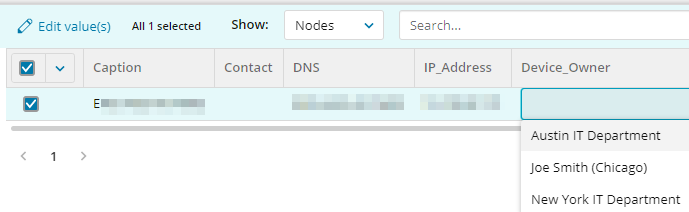
-
If you selected multiple entities, select the property box, select the value, and click Save Changes. The selected value is saved for selected entities.
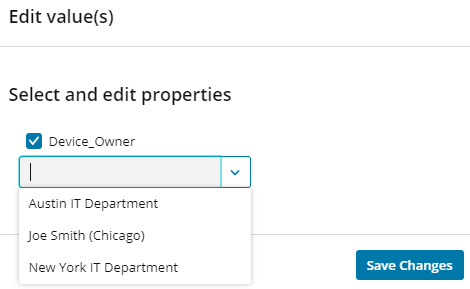
-
Click Cancel or click Manage custom properties in breadcrumbs to return to the Manage custom properties view.
-
Repeat steps 2 through 6 to create the Email_Address custom property.
The selected nodes now have a responsible person (Device_Owner) and an email address assigned to them. The custom properties can be used for creating alerts and reports.
You can see all custom properties assigned to a node in the Custom Properties for Nodes widget on the Node Details view.
