Create ACI-specific alerts and reports
There are no out-of-the-box alerts and reports specific for ACI. You can configure custom notifications based on ACI events and custom reports showing ACI-relevant statistics.
Review the following customization examples:
- Create an alert to be notified when the health score on an ACI tenant is less than 90%
- Copy and adjust an alert to be notified when there are polling issues on an APIC
- Create a report listing ACI tenants with health scores less than or equal to 90%
Alert on health score values lower than 90% on an ACI tenant
Create a new alert to notify you when the health score on an ACI tenant drops below 90%.
- Select Alerts & Activity > Alerts, and click Manage Alerts.
- Click Add New Alert.
- On Trigger Condition, select the ACI entity you want to be alerted about. In this case, select ACI Tenant.
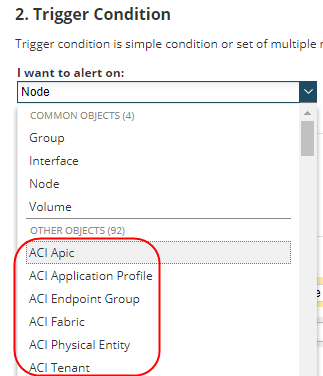
- In the actual trigger condition, ensure that ACI Tenant is selected in the first drop-down.
-
In the neighboring boxes, select Health Score, "is less than or equal to" and enter the percentage when you want to be alerted.
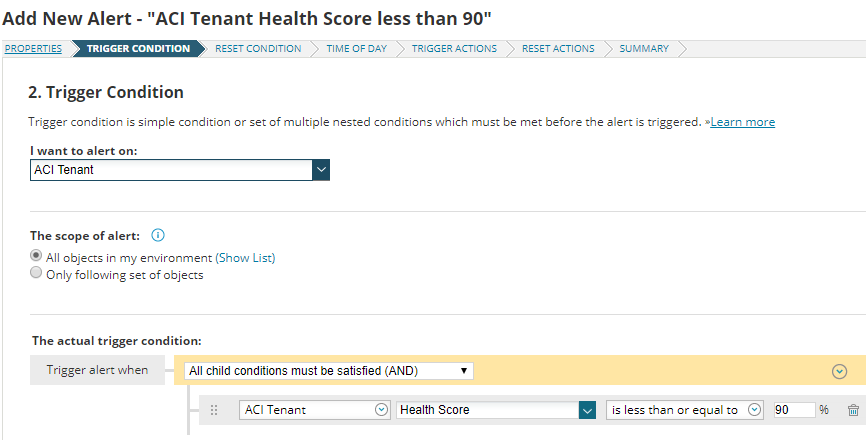
- Specify the trigger action and complete the wizard.
After the health score on the selected entity falls below the specified percentage, you will be alerted using the method you specified.
Alert on ACI polling issues on an APIC
In case of polling issues, the status of monitored ACI APICs changes to unknown. The following steps describe how you can duplicate and edit an out-of-the box alert to be alerted if an APIC status changes to unknown.
- Select Alerts & Activity > Alerts, and click Manage Alerts.
- Find the Node is down alert, select it and click Duplicate and Edit.
- On Properties, adjust the alert name.
- On Trigger Condition, change the entity in Trigger condition to ACI APIC.
- Change the trigger condition to say Alert me when the ACI APIC status is equal to Unknown, and click Next.
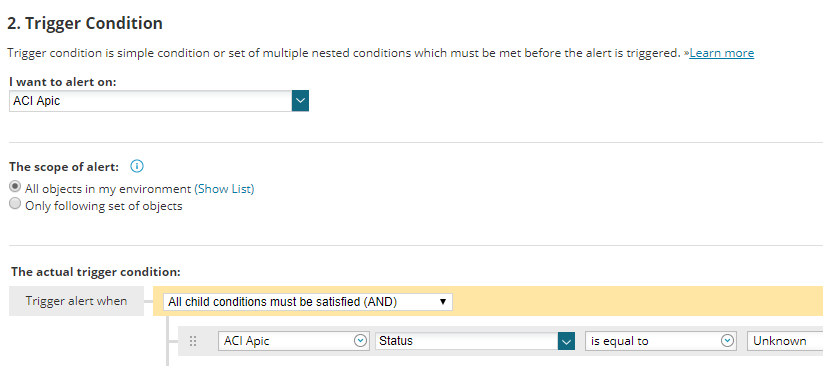
Adjust the trigger action and complete the wizard.
When an ACI APIC is in Unknown status, you will be notified by the configured trigger action.
Create a report to list all ACI Tenants with health score 90% and less
- In the SolarWinds Platform Web Console, click Reports >Manage Reports.
- Click Create new report.
- Select Custom Table.
- In Select objects to report on, select ACI Tenant, and add a condition that says Heath Score is less or equal than 90.
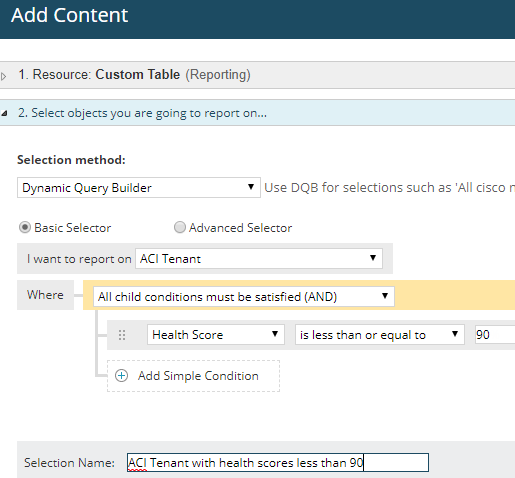
- Click Add Column, select the columns for the report, and click Add Columns.
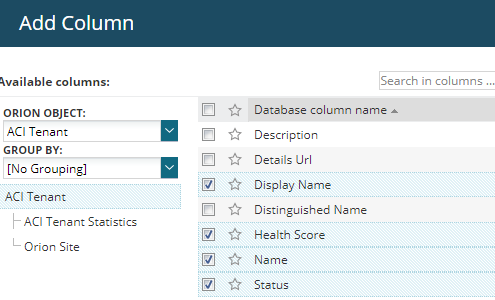
- Back on Edit Resource, provide the title for the report and click Submit.
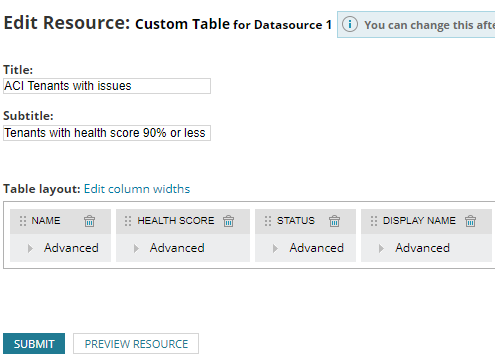
You have created a customized report. When you click Reports and click the report name, it will display a list of ACI tenants with health score values that are less or equal to 90%.
