Process IP address requests
When someone requests IP addresses, an alert appears in the Active Alerts widget on the SolarWinds Summary view.
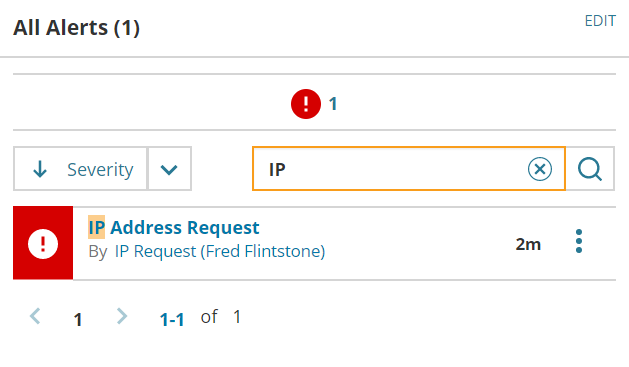
Click the alert title to open the Active Alert Details page.
This page shows information specifically for this alert. The Requester Details widget shows contact details, including those created in the Requester Details fields, for the person who made the request.
The alert should be acknowledged by clicking Acknowledge in the alert Status Overview widget. For more information on SolarWinds alerts, see Use alerts to monitor your environment with the SolarWinds Platform.
Use the IP Address Request widget to process the request:
- If the request does not specify a subnet, or you want to allocate IP addresses from a different subnet:
- Click Select Subnet in the IP Address Request(s) widget.
- Select the subnet on which you want to allocate IP addresses for this request. Only subnets containing sufficient addresses are displayed.
- To deny individual IP address requests, click the Status icon to show
 .
. - To add or change the Hostname or MAC Address or enter a value for a custom property assigned to the IP address, click the pencil icon and edit the appropriate fields on the pop-up window.
- Click Process Request.
- Enter any relevant comment to be emailed to the requester.
- Click Reserve IPAM Only.
The IP addresses are now reserved in IPAM and can be seen on the IP Address View of the page.
To deny an entire IP request
Click Deny Request. You can optionally include a comment to be emailed to the requester.
