Send commands to the remote Mac device
The Commands menu in the Mac Viewer Console contains the following actions that send an order to the remote computer. You can also open the Password Secrets Vaults and Secure Notes.
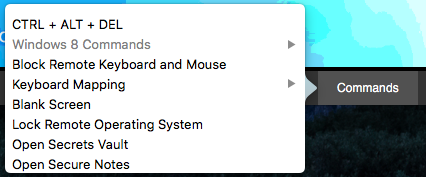
- Send CTRL+ALT+DEL – sends the CTRL+ALT+DEL command to the remote machine. This option is available on the Agent only.
- Block Remote Keyboard and Mouse – disables the physical keyboard and mouse of the remote machine. For security reasons, remote users can press CTRL+ALT+DEL to override this command.
- Keyboard mapping - ensures local characters are typed correctly on the remote end of an support session.
- Blank Screen – blank the remote monitor to protect the confidentiality of the remote control operations. Do not use this feature on CRT monitors.
- Lock Remote Operating System – locks the remote Mac session. This option is only available on the Agent.
- Open Secrets Vault – open the Password Secrets Vaults, select the credentials you want to use, and insert the password for the selected vault.
- Open Secure Notes – view Secure Notes and apply them to Password Secrets Vaults.
