DPA alerting in the SolarWinds Platform
When you use DPAIM to integrate DPA with the SolarWinds Platform, you can create alerts based on database instances monitored by DPA. In those alerts, you can set trigger conditions based on properties of the database instances. You receive a notification when the alert is triggered.
You can filter the scope of DPA alerts based on:
- Database Instance
- Database Instance ID
- Monitor Status
- Overall Alarm Level
- Status
- Type
You can trigger DPA alerts based on:
- Database Instance ID
- Monitor Status
- Overall Alarm Level
- Status
- Type
Alert example
This example shows how to create an alert when a certain database instance reaches a critical status.
- Click Alerts & Activity > Alerts.
- Click Manage Alerts.
- Click Add New Alert.
- Process to the second step of the Add New Alert wizard: Trigger Condition.
- Select Database Instance in the I want to alert on list.
The scope of alert
- For the scope of the alert, select Only following set of objects.
- Under All objects where, select Instance in the Select field list.
- Click Select Objects.
-
Select a database instance, and click Select.
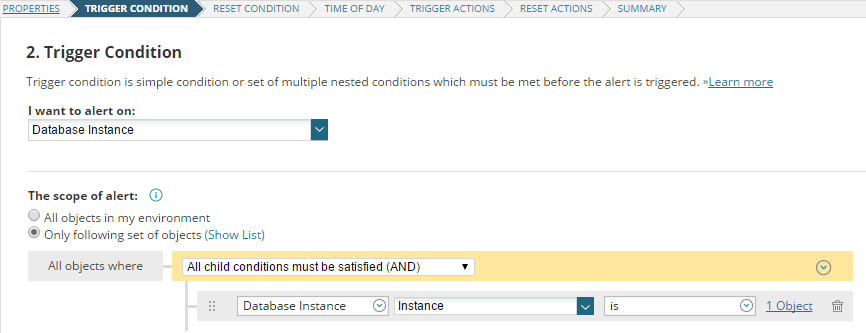
The actual trigger condition
- Under Trigger alert when, click Browse All Fields in the Select field list.
- Click Database Instance in the list on the left.
- Select Status in the list on the right, and click Select.
-
Select Critical in the last list on the right.
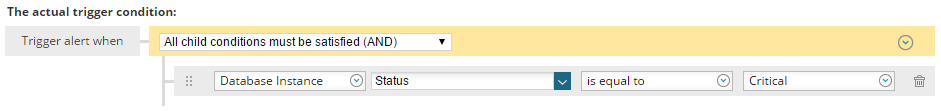
- Continue with the Add New Alert wizard.
