Who has access to what in Exchange?
Background / Value
Managers and team leads know best who should have access to what. Having an understanding of your access rights situation is extremely important, especially for public Exchange folders and mailboxes. The report "Who has access where?" provides an overview of all users and their access to public folders. In addition Access Rights Manager highlights the access right "send as", due to its potential risk.
Related features
Step-by-step process
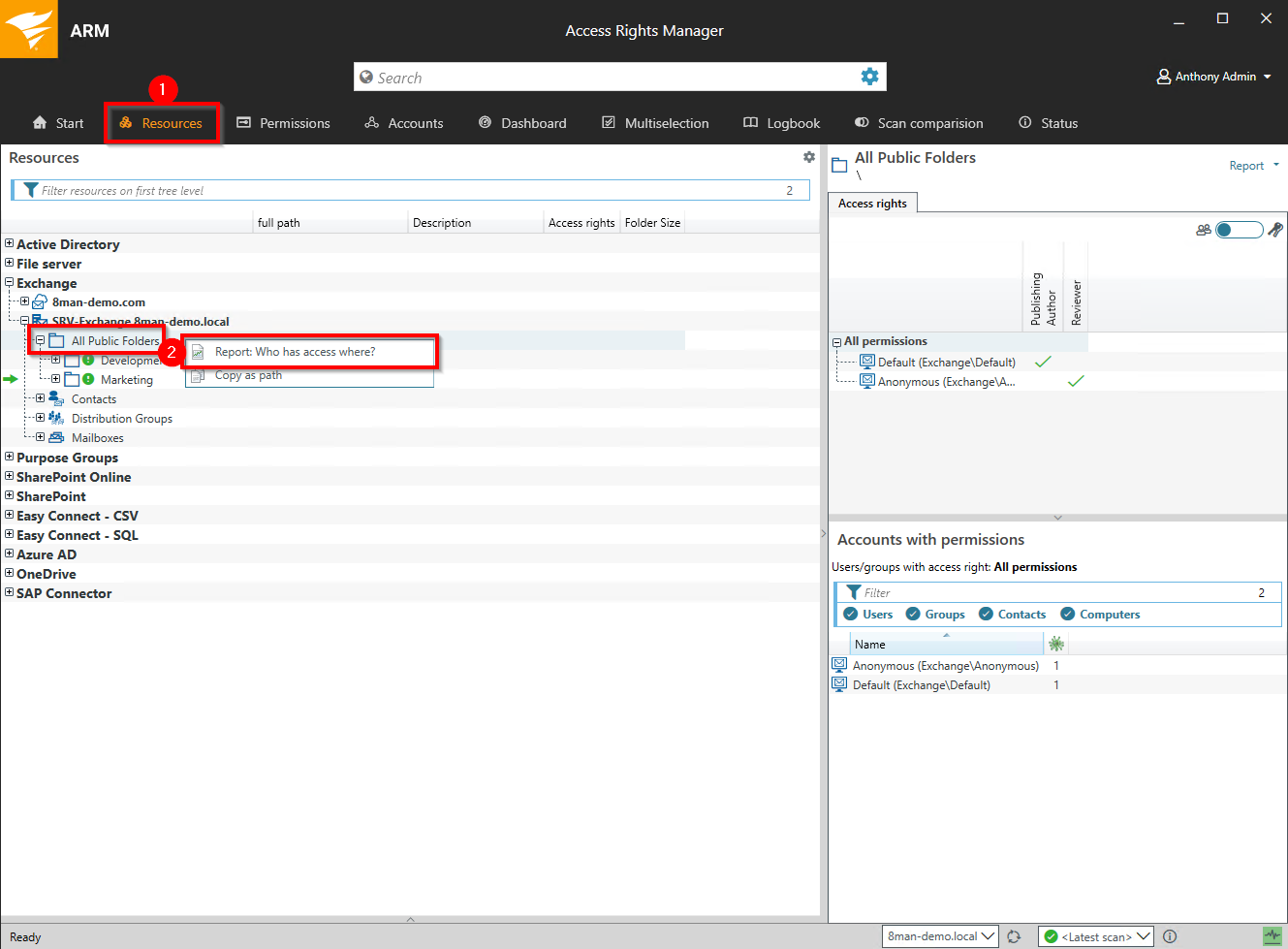
- Select "Resources".
- Right click on any or all public folders. Select the report "Who has access where?" from the context menu.
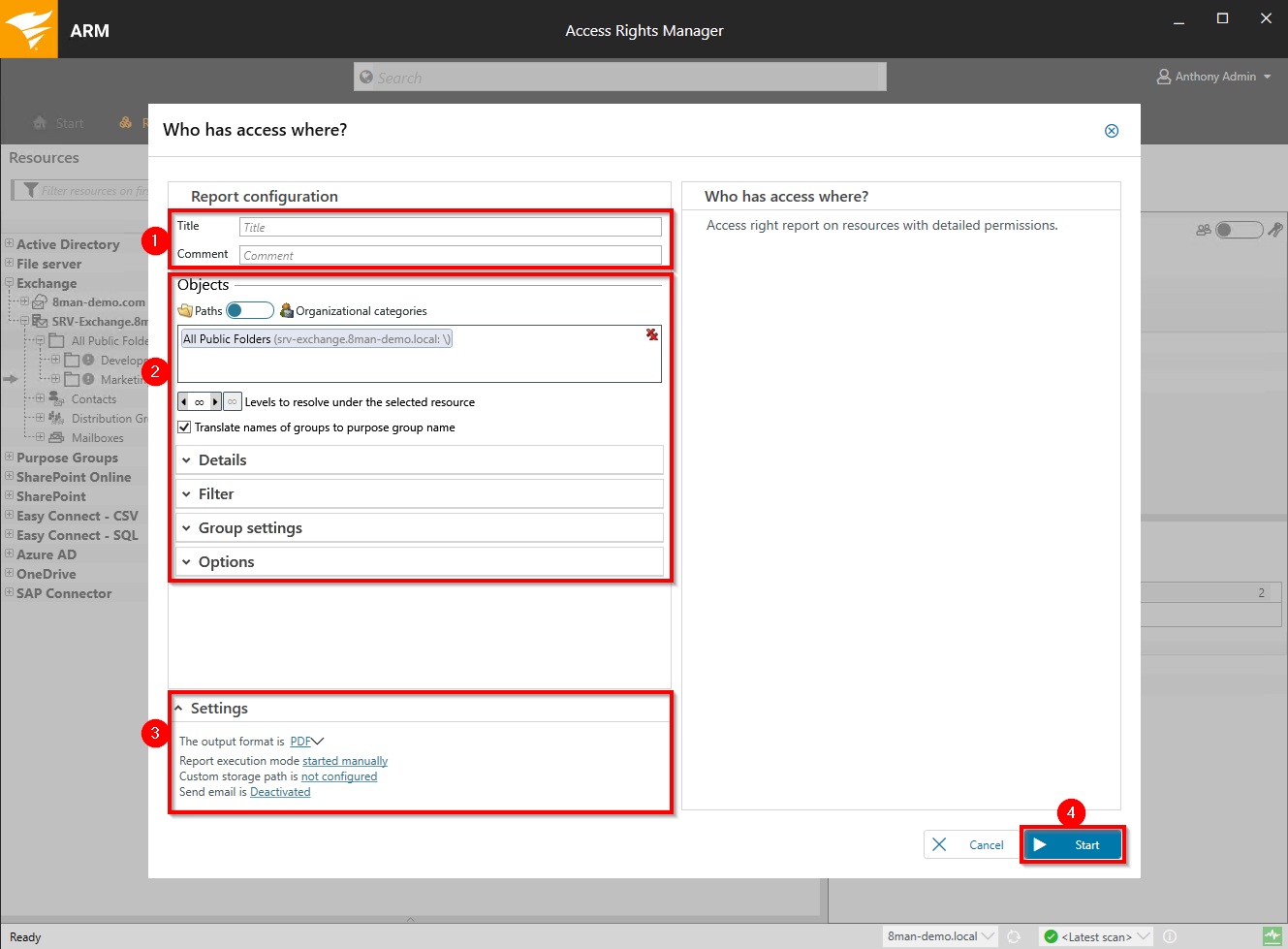
- Enter a title for the report and add a comment.
- Define the range of the report. In order to reduce complexity, we recommend selecting "user view" in the "group settings" area. All other settings are targeted at expert users.
- Define the desired output settings.
- Start the report.
