View members of different groups in one list
Background/Value
With the "Multiselection" you can select several groups and get an overview of all their members.
Related features
Reduce several groups to one group
Step by step process
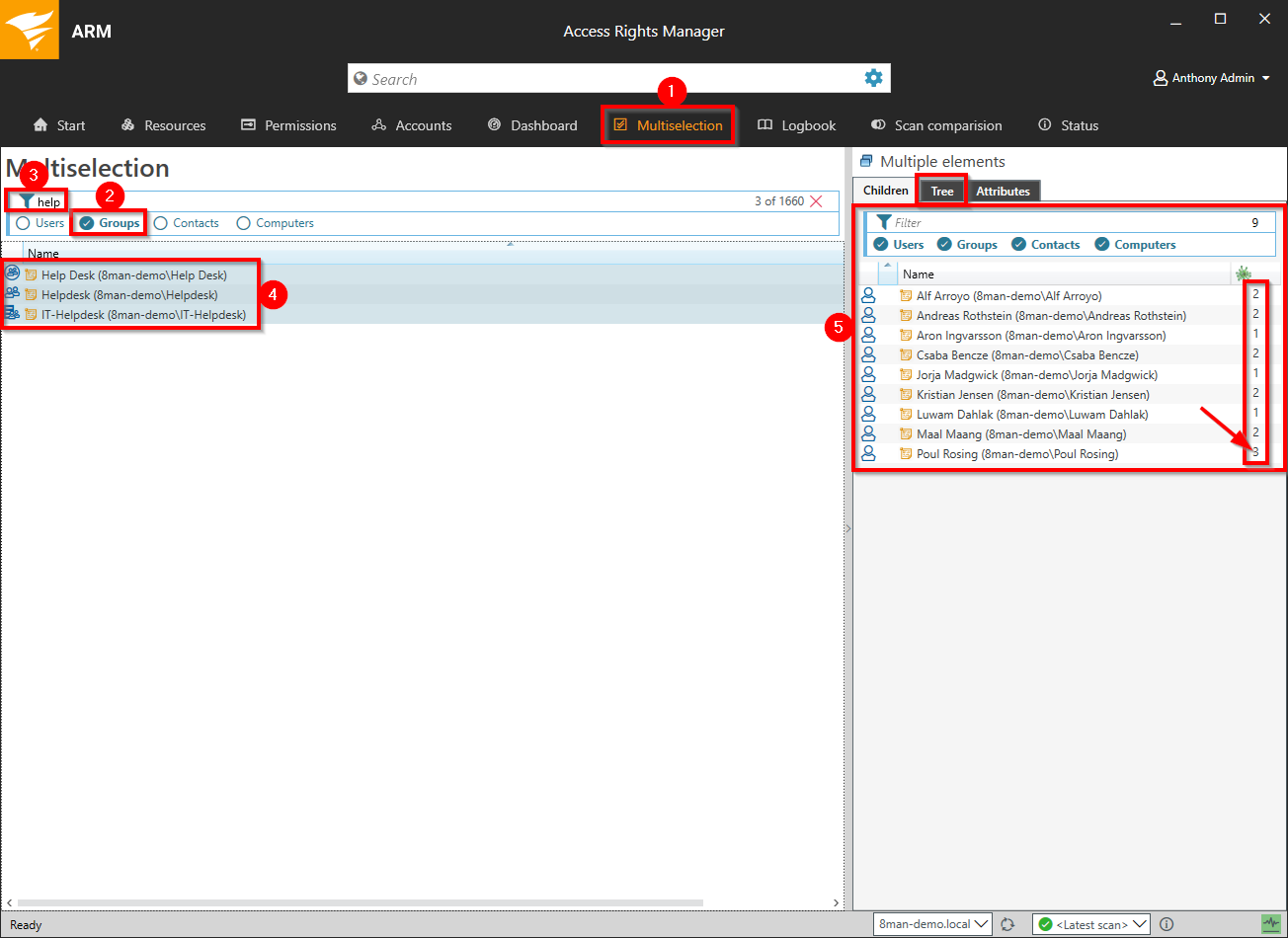
- Click Multiselection.
- Filter by groups.
- Use the filter to narrow your selection.
- Select the desired groups.
- You can see an overview of all "children" of all selected groups. ARM also indicates how often users are in the selected groups, e.g. Poul Rosing three times (arrow).
