Unlock a user account
Background / Value
Unlocking user accounts is one of the most frequently performed action of most help desks. All actions are documented in the logbook.
Related features
If employees use native tools to unlock a sensitive account, AD Logga will capture all activity. Especially sensitive accounts can be monitored with AD Logga alerts.
AD Logga: Identify locked user accounts
AD Logga: Set alerts for user accounts
Step-by-step process
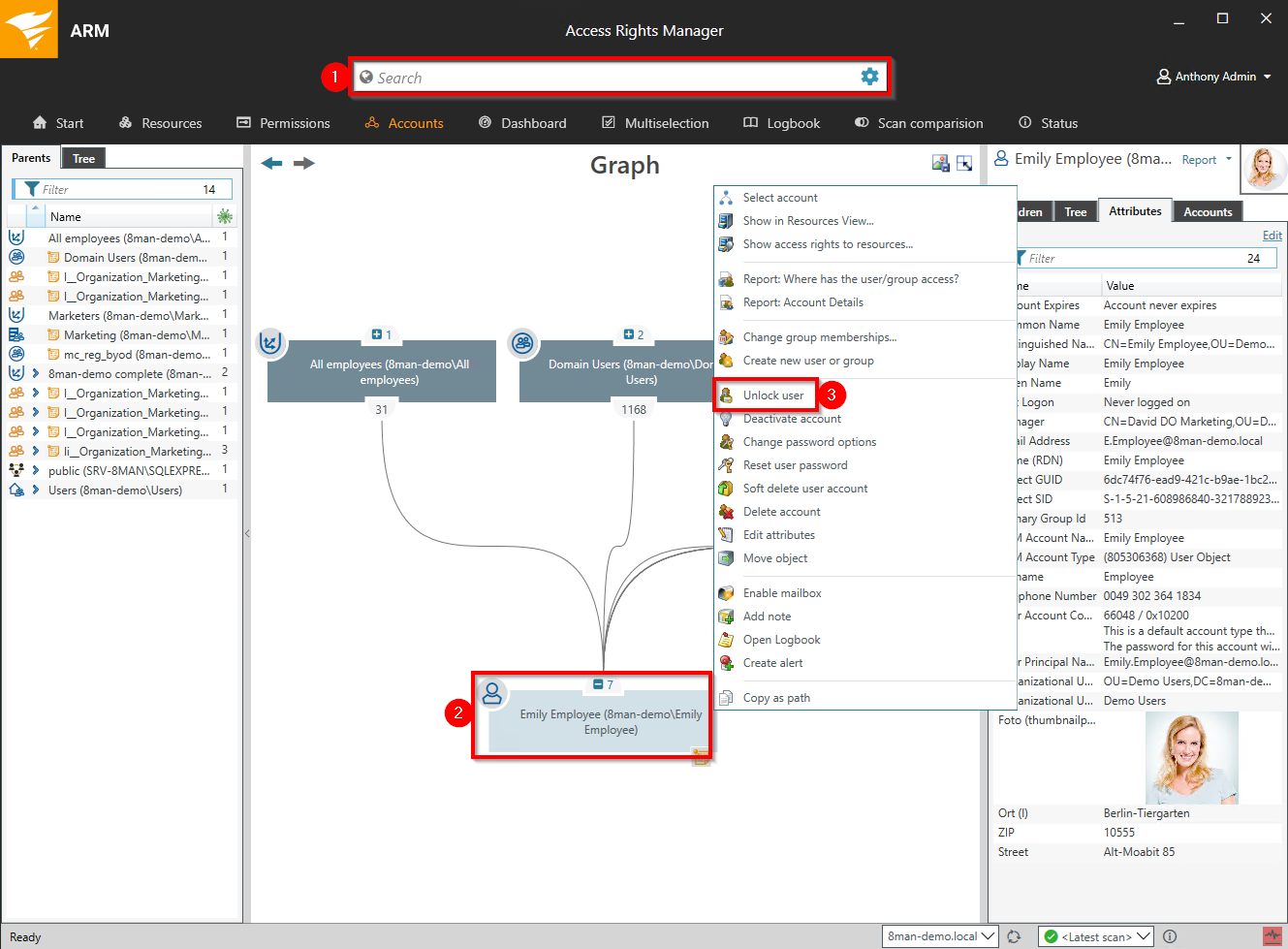
- Use the search field to find the desired user.
- Right-click the user, e.g. in the Accounts view.
- Select Unlock user from the context menu.
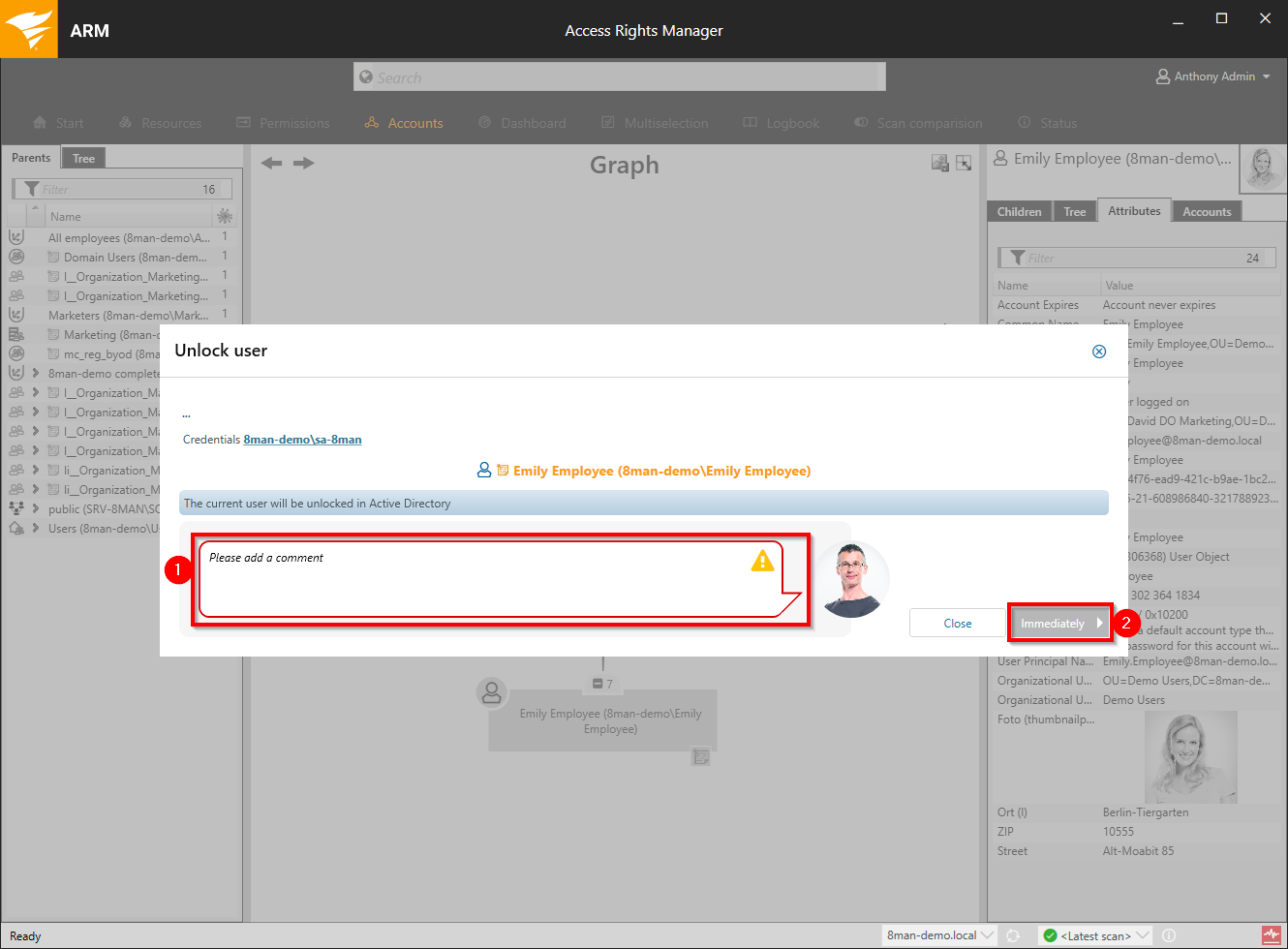
- You must enter a comment.
- Start the unlocking process.
