Set Syslog servers
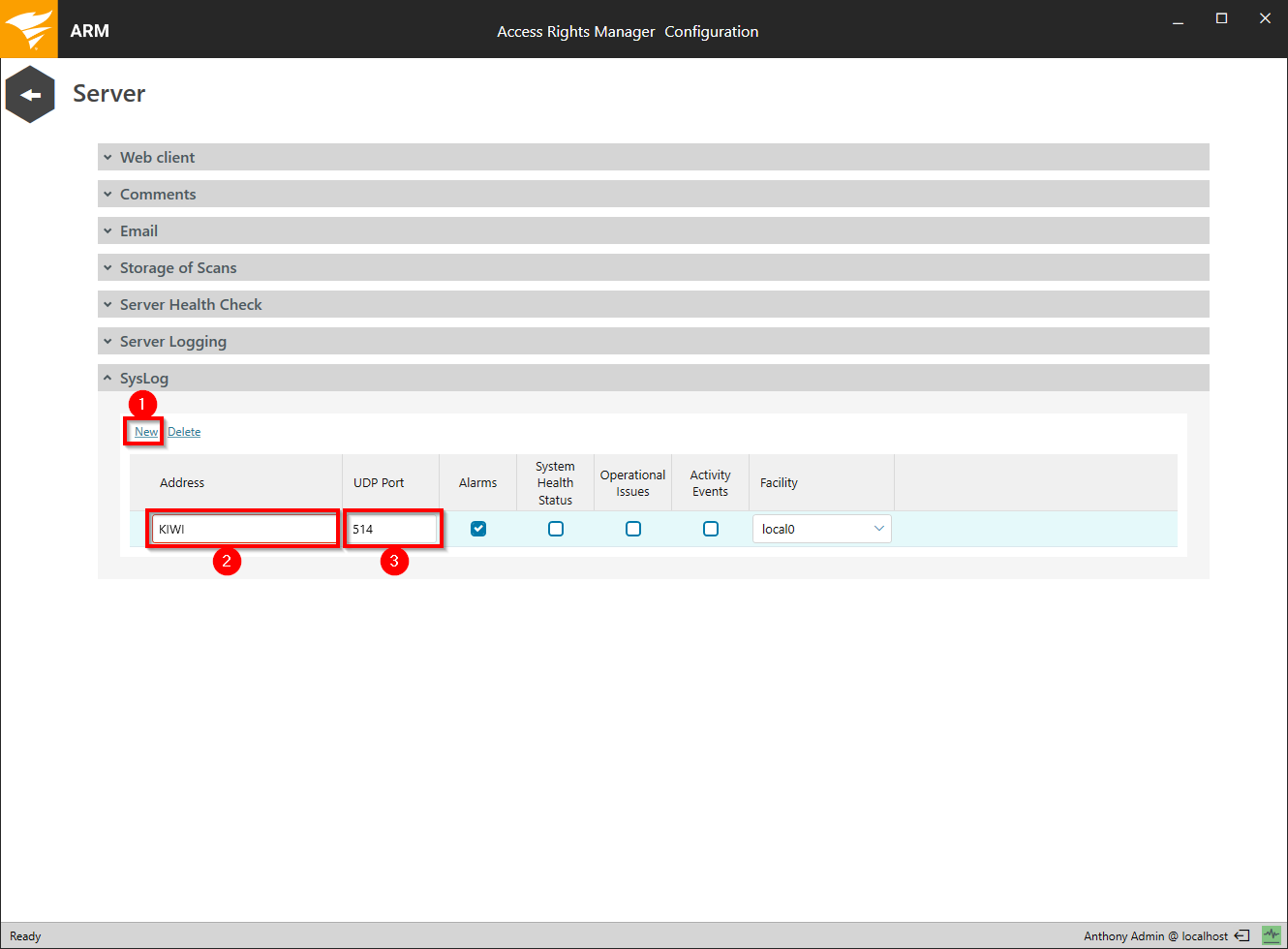
- Add a Syslog server.
- Determine Syslog server Name or IP address.
- Determine Syslog server port.
You can configure more than one Syslog server. Every event is sent to all servers.
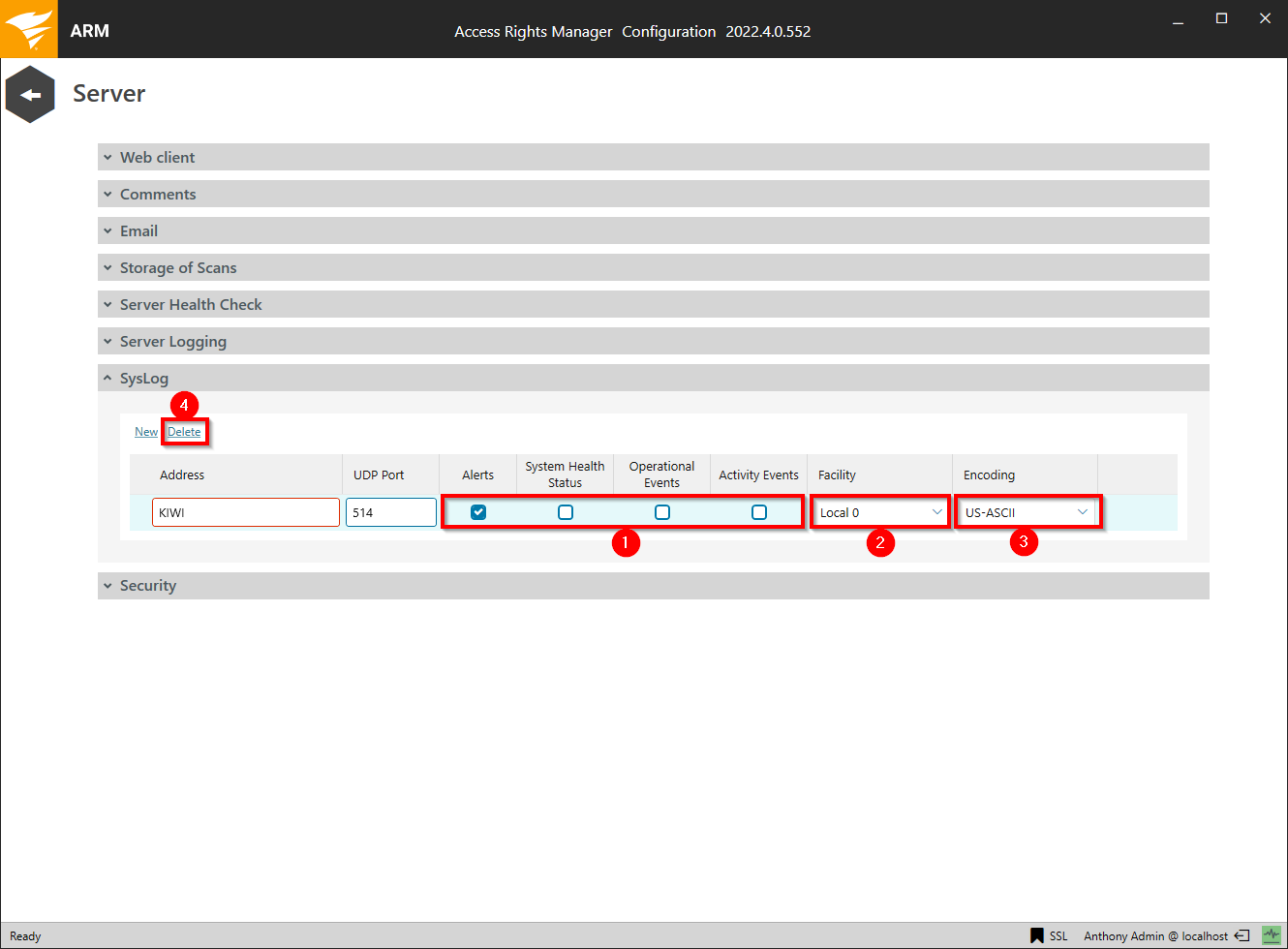
- Select the categories from which the events should be forwarded to the syslog server. The tables below show which events belong to which categories.
- Specify the syslog facility.
- Set the encoding, e.g. to display messages with umlauts correctly.
- Delete a syslog server configuration. The currently selected, light blue highlighted selection is removed.
System health status events
| Source | Event | Parameter |
|---|---|---|
| armServer |
Started |
hostname |
| armServer | Shut down | hostname |
| armServer | RabbitMQ started | hostname, port |
| armServer | RabbitMQ lost | hostname, port |
| armServer |
Collector connected |
hostname, collector |
| armServer | Collector lost | hostname, collector, reason |
| armServer | Database connected | hostname |
| armServer |
Database disk space low (DataBaseDiskSpace) |
hostname |
| armServer |
Alert message queue warnings |
hostname, message |
| armServer | Disk space warning (ArchiveDiskSpace) | hostname, message |
| armServer | Logga state changed | hostname, logga name, new state |
| armServer | Sensor state changed | hostname, sensor name, new state |
Operational events
| Source | Event | Parameter |
|---|---|---|
| armServer |
Scan executed |
hostname, scan name |
| armServer | Scan failed | hostname, scan name, reason |
| armServer | License changed | hostname, license information |
| armServer | License scope changed | hostname, changed scopes |
| armServer | Mail server error | SMTP server, reason |
| armServer | Failed activities (see table below) | same as on successful activities (see table below) |
Activity events
| Source | Event | Parameter |
|---|---|---|
| armServer |
User/group created |
FQDN, user/group name |
| armServer | User/group deleted | FQDN, user/group name |
| armServer | group membership changed | FQDN, change message |
| armServer | password reset | FQDN, user name, reset settings |
