Report on locked user accounts
Background / Value
In the best case scenario, an attempted login with someone elses account ends with a locked user account. The AD Logga shows you from which computer the attack occurred.
Related features
Analyze AD Logga events with the logbook
Step-by-step process
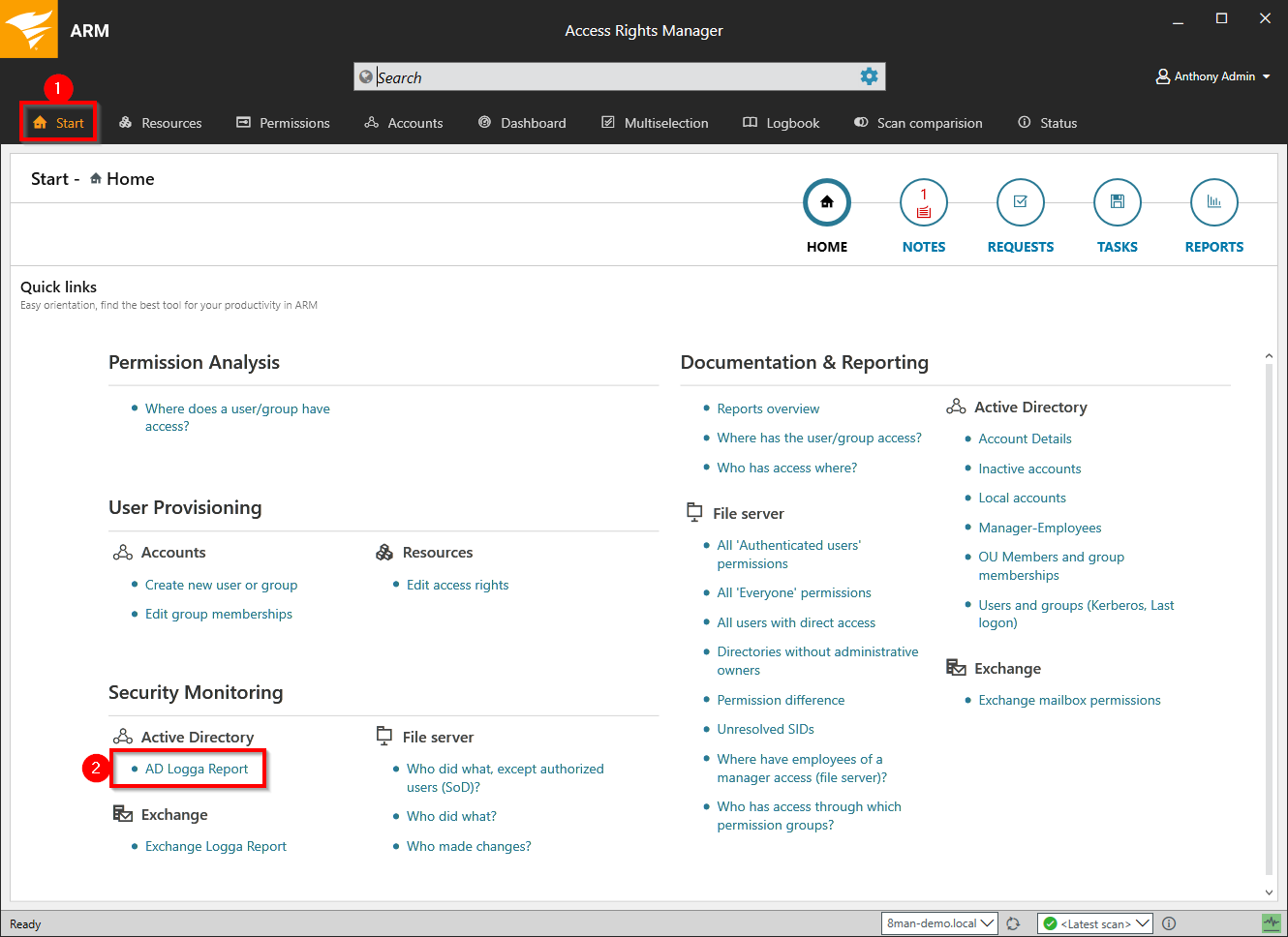
- Select "Start".
- Click on "AD Logga Report".
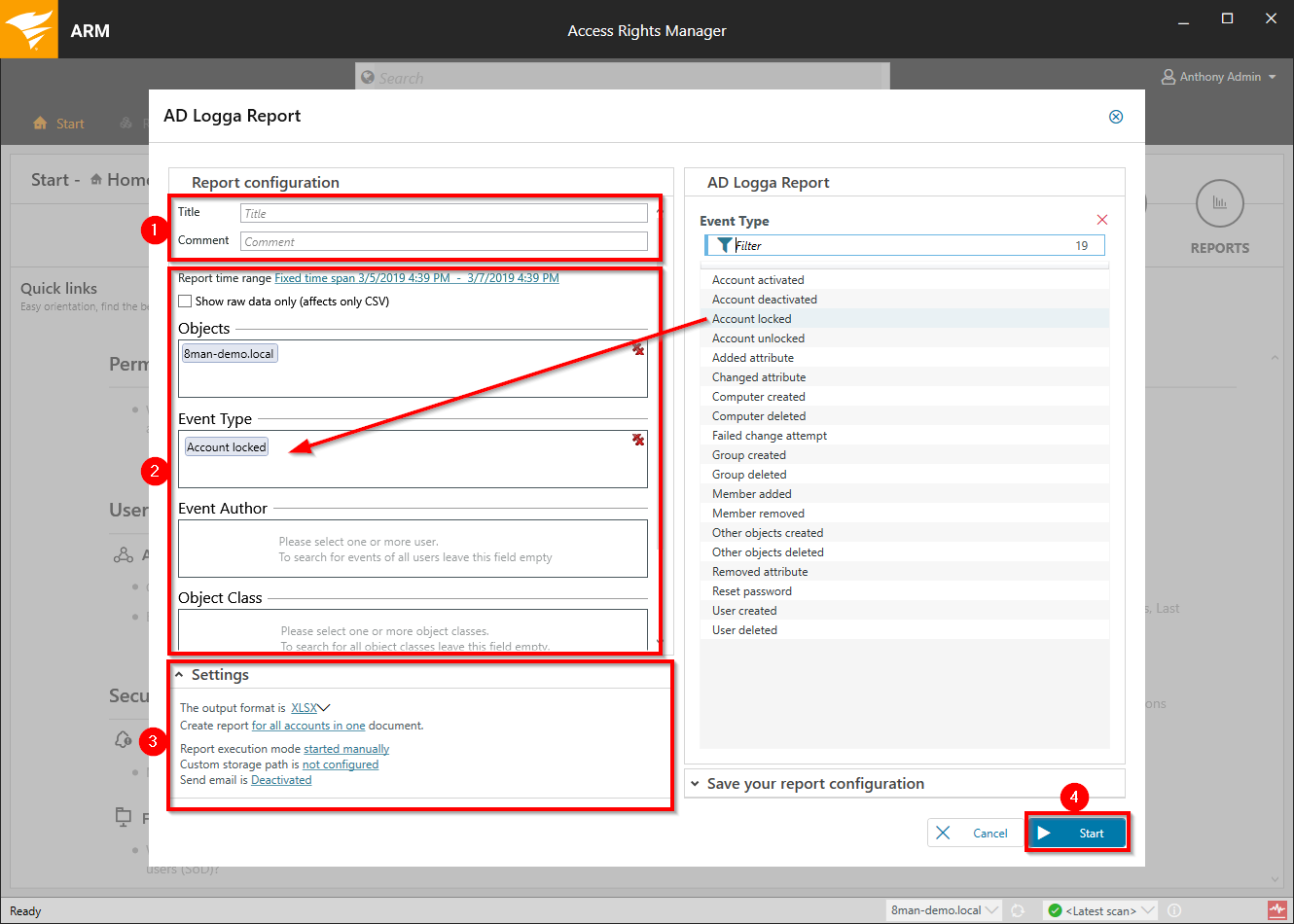
- Enter a title for the report and add a comment.
- Define the range of the report. For the event type select "Account locked".
- Define the desired output settings.
- Start the report.
