Identify permissions on distribution groups
Background / Value
With Access Rights Manager you can quickly check who is allowed to send emails from which distribution list. The relevant cases are "send as" and "send on behalf of". The former is the most critical, since it is not easy to identify who actually sent the email. In the scenario for "send on behalf" the PA or deputy sending the email is clearly recognizable.
Access Rights Manager also works with dynamic Exchange groups.
Step-by-step process
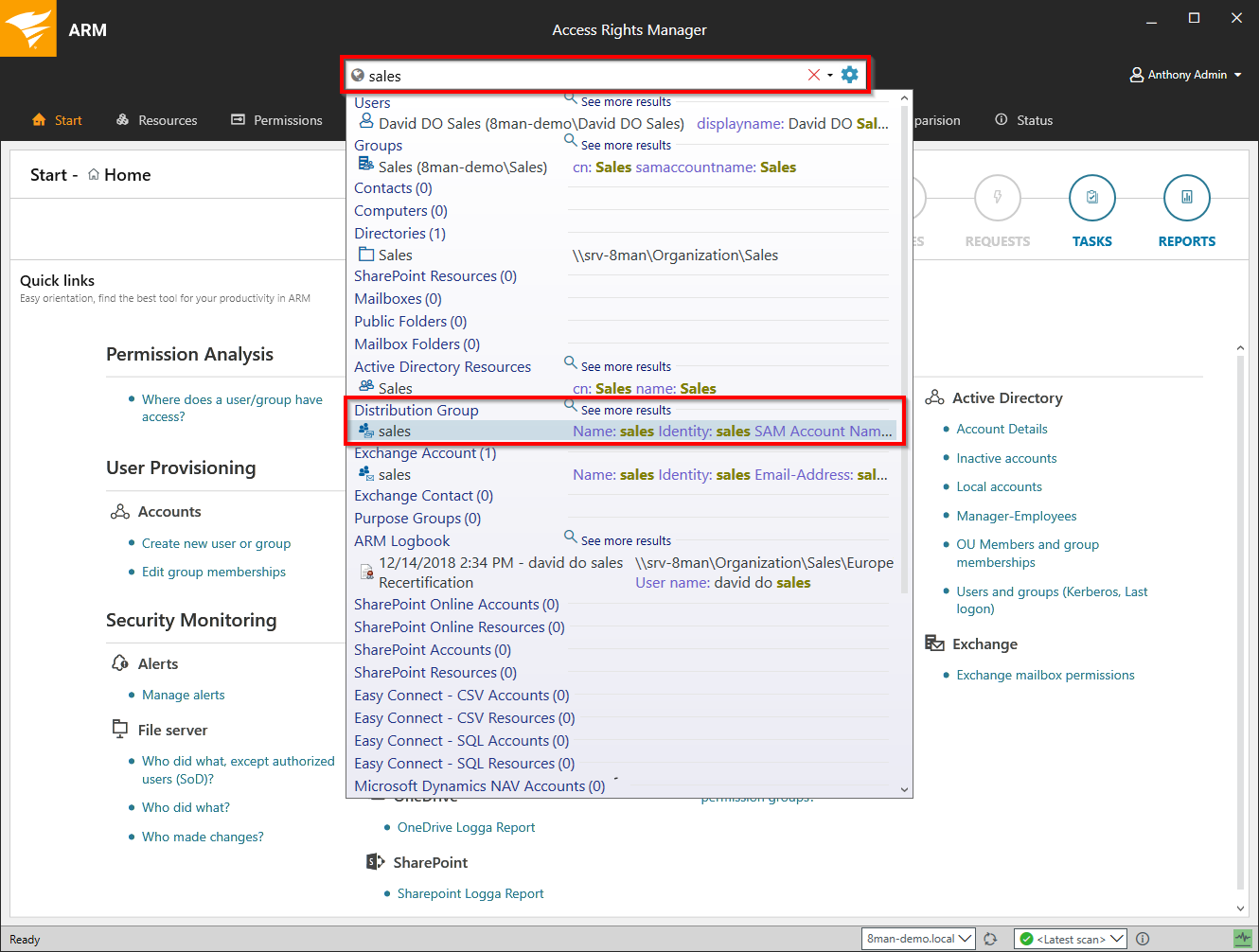
Use the search to find the desired Distribution group.
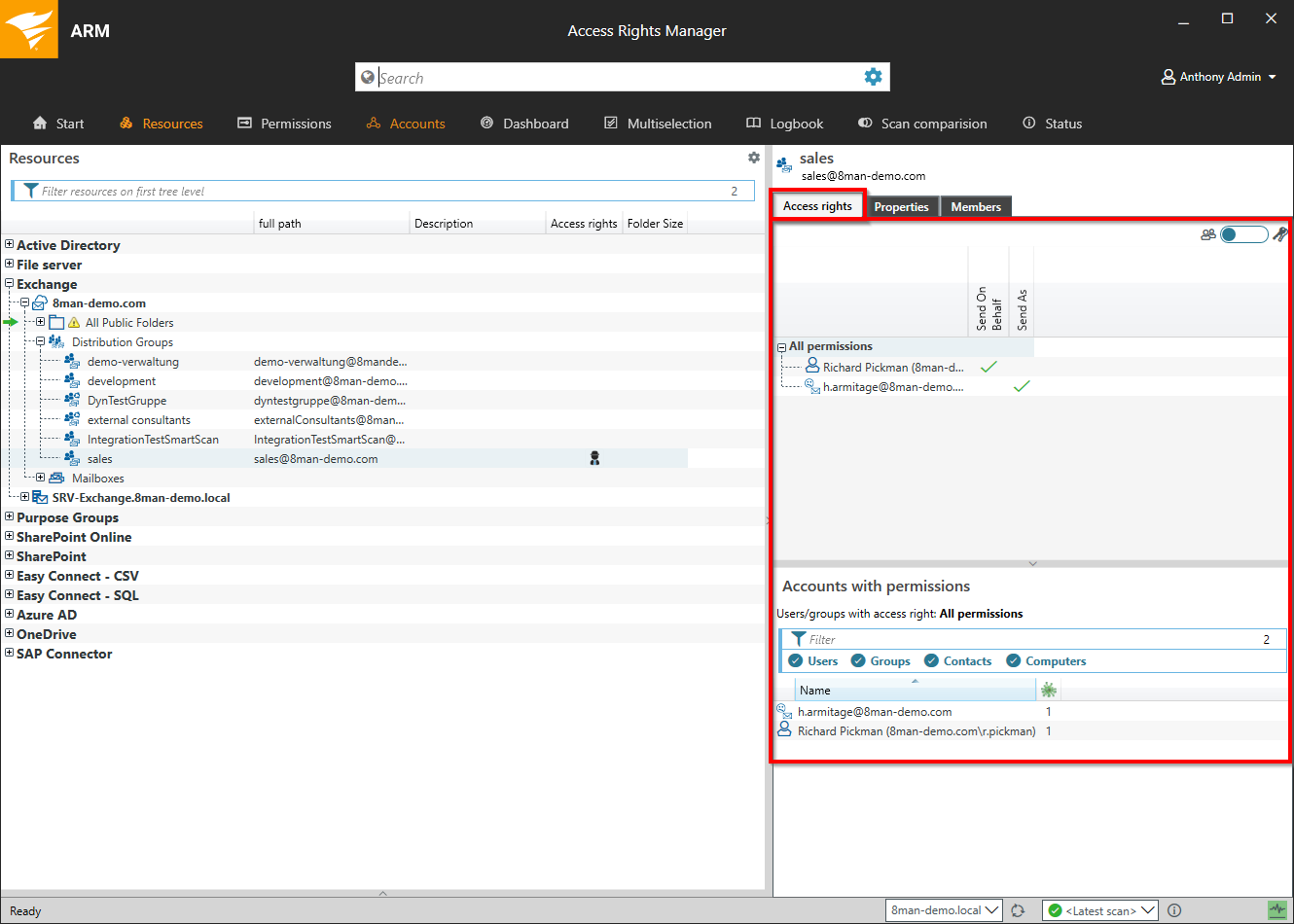
Access Rights Manager shows all access rights on the right-hand side.
