Identify inactive accounts (web client)
Background / Value
Inactive accounts can be used for data theft and manipulation without being detected. Since most inactive accounts are remnants of past employees, they are often a symptom of a communication problem between HR and IT. Access Rights Manager displays all inactive accounts in Active Directory with a last logon older than 30 days. Remove or deactivate accounts that are no longer needed.
Related features
Deactivate accounts in bulk (web client)
Step-by-step process
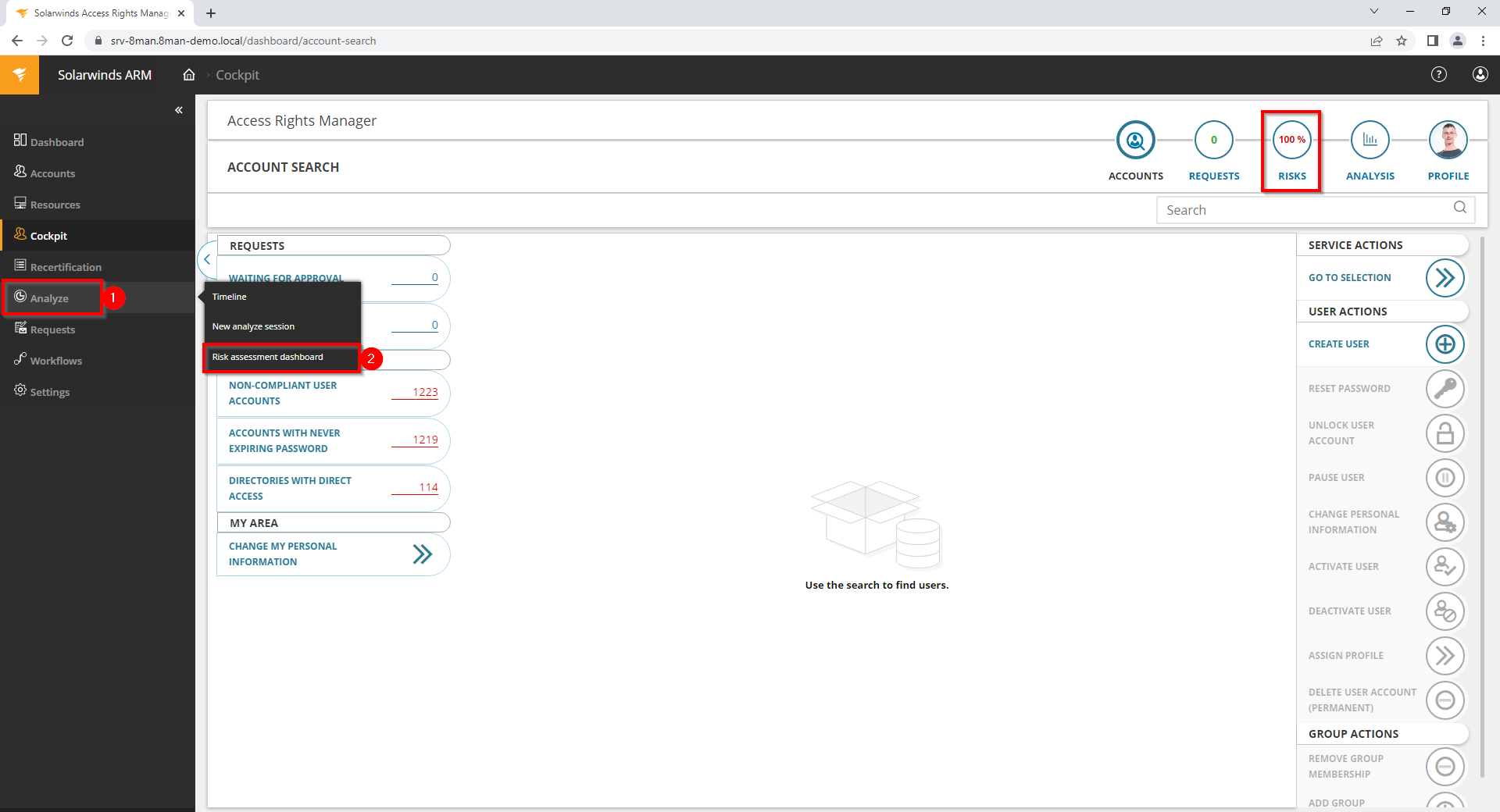
-
Click Analyze.
-
Click Risk assessment dashboard.
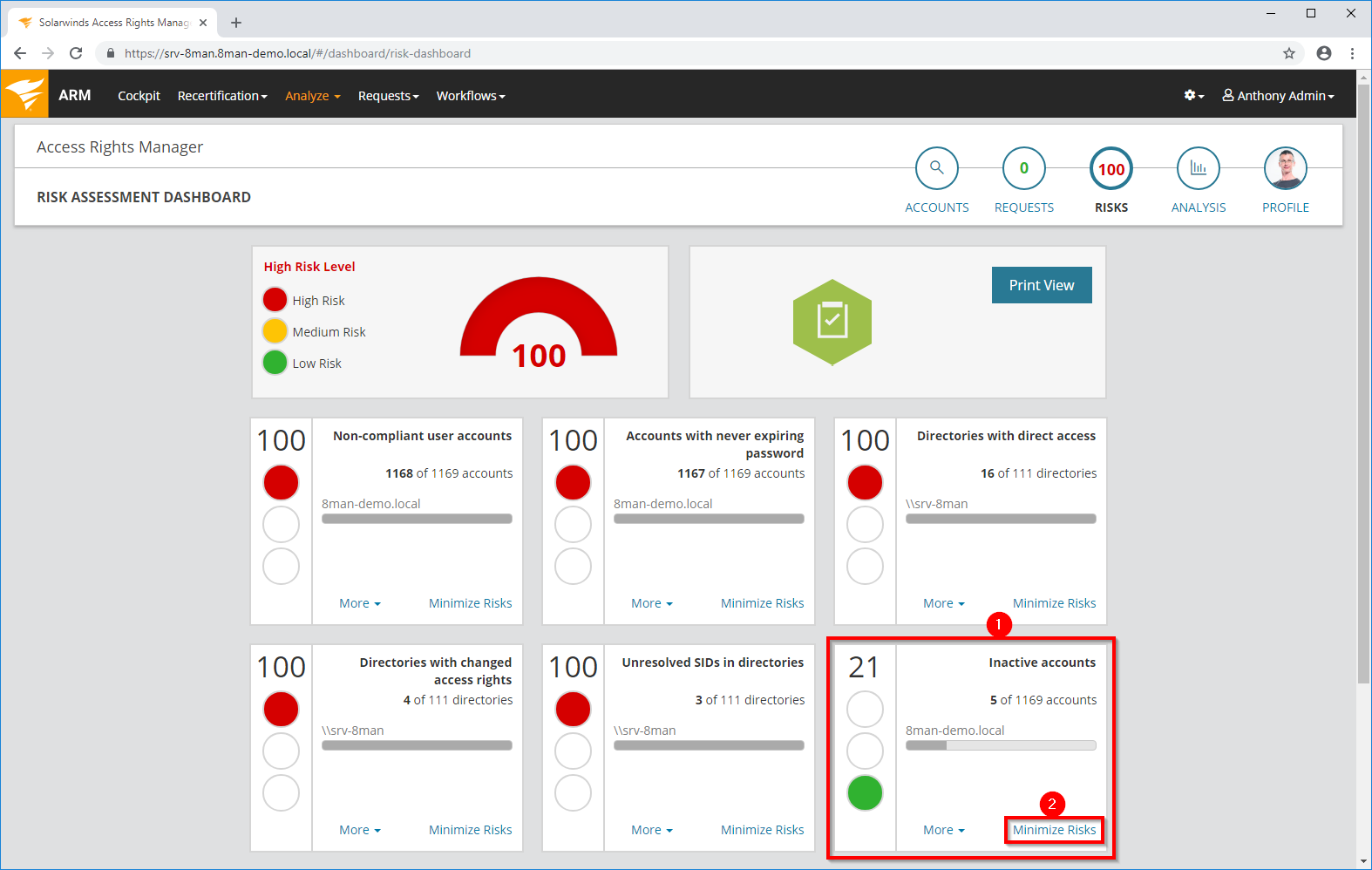
- Access Rights Manager shows a rating for the risk factor "Inactive accounts".
- Click "Minimize risks".
The tiles are sorted by risk level and may therefore be located in different places.
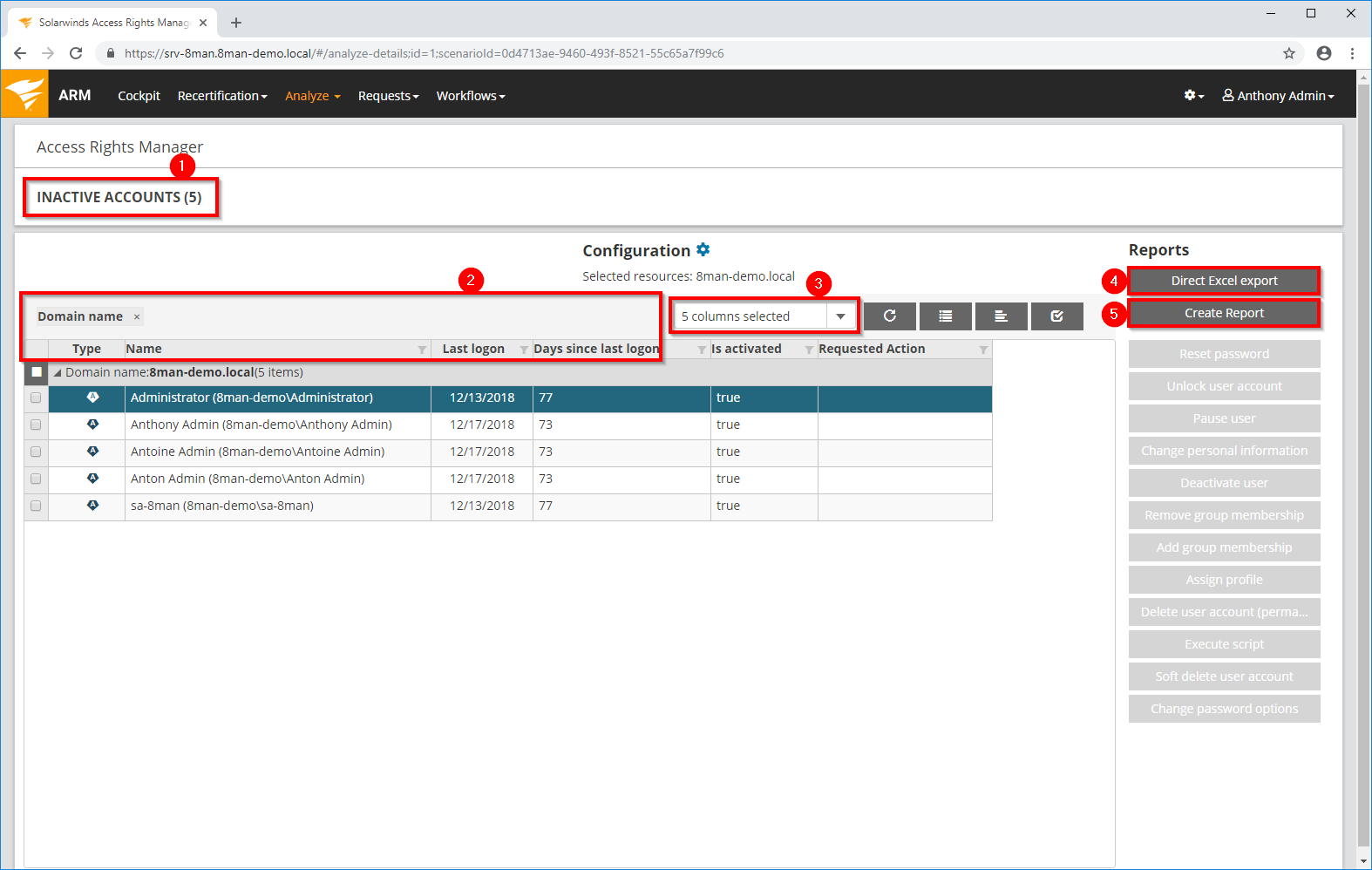
- Access Rights Manager lists all inactive accounts.
- Use sorting, filtering and grouping to analyze the data.
- Select the rows to display in the grid and in the reports.
- Export the data into Excel.
- Create a report in PDF- or CSV-format. Save the report or email it.
