Identify access rights on public folders
Background / Value
Keeping an overview of access rights to public folders can be extremely challenging with native tools. Access Rights Manager shows you the access rights situation to public folders in the resource view.
Related features
Report: Who has access where?
Report: Identify mailbox access rights
Step-by-step process
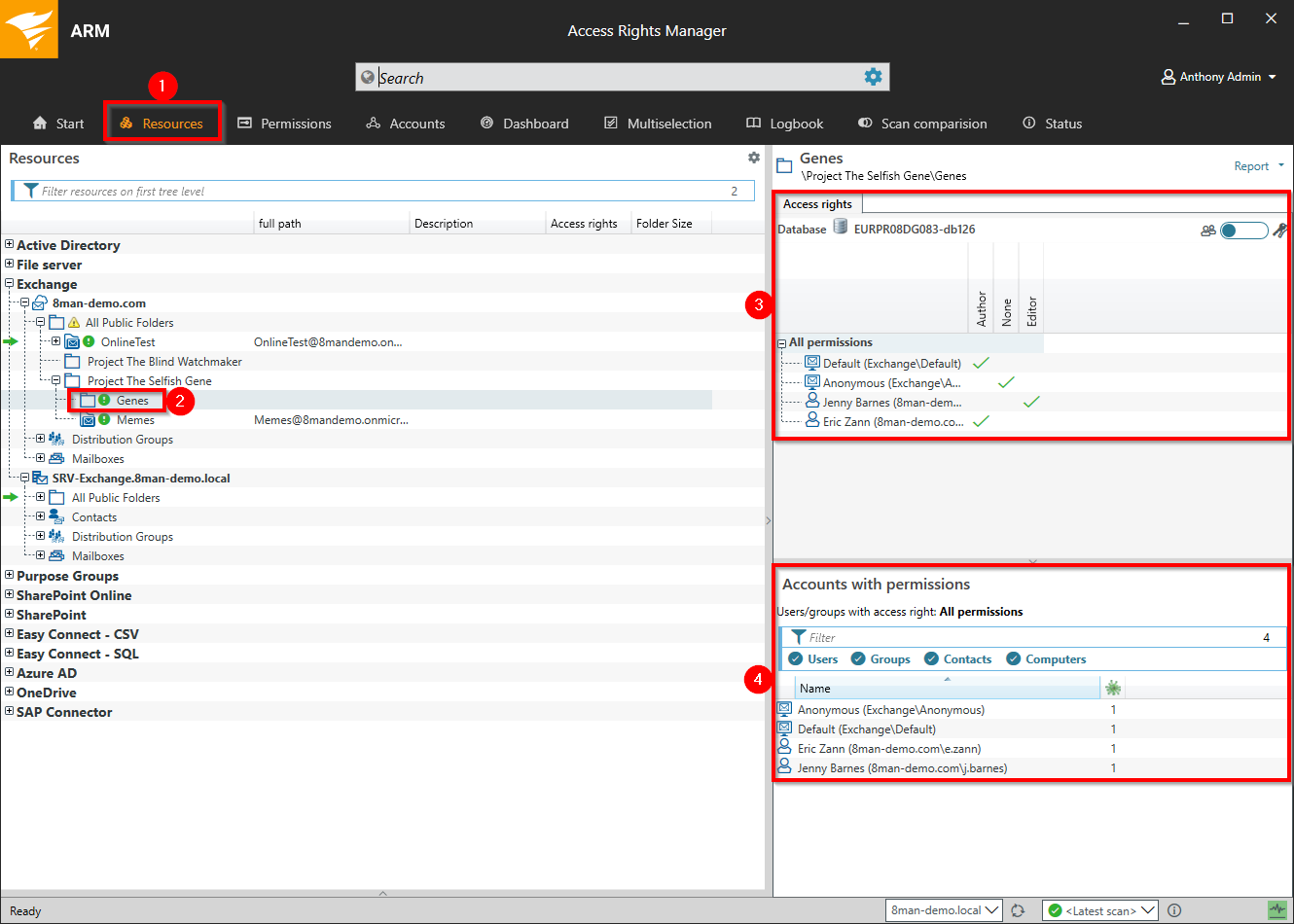
- Select Resources.
- Navigate to the desired public folder. Alternatively, you can also use the search function.
- Access Rights Manager shows which users/groups have which access rights.
- Access Rights Manager shows all accounts with access rights in a flat list view.
