Group memberships and account details
This report provides easy to read group memberships and account details for selected users or groups.
The following account details are shown in the report by default:
- Expiration date of the account
- Display name
- User login name
- Common name
- Defined name
- Email address
- LDAP ADsPath
- Last login
- Object GUID
- Object SID
- SAM Account Name
- SAM Account type
- Group memberships
- Parents + children
- Purpose Group names
Step-by-step process
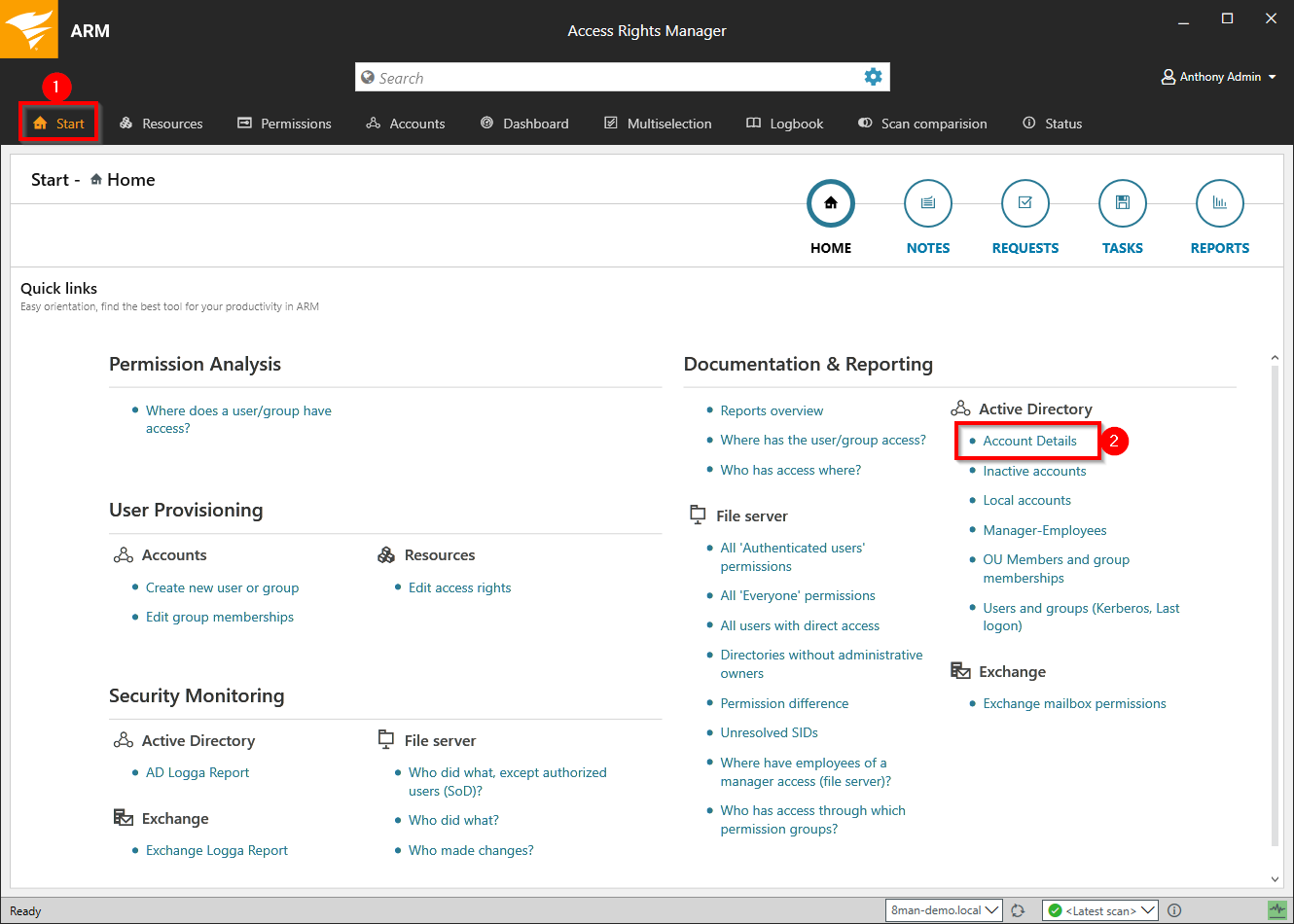
- Select Start.
- Click Account Details.
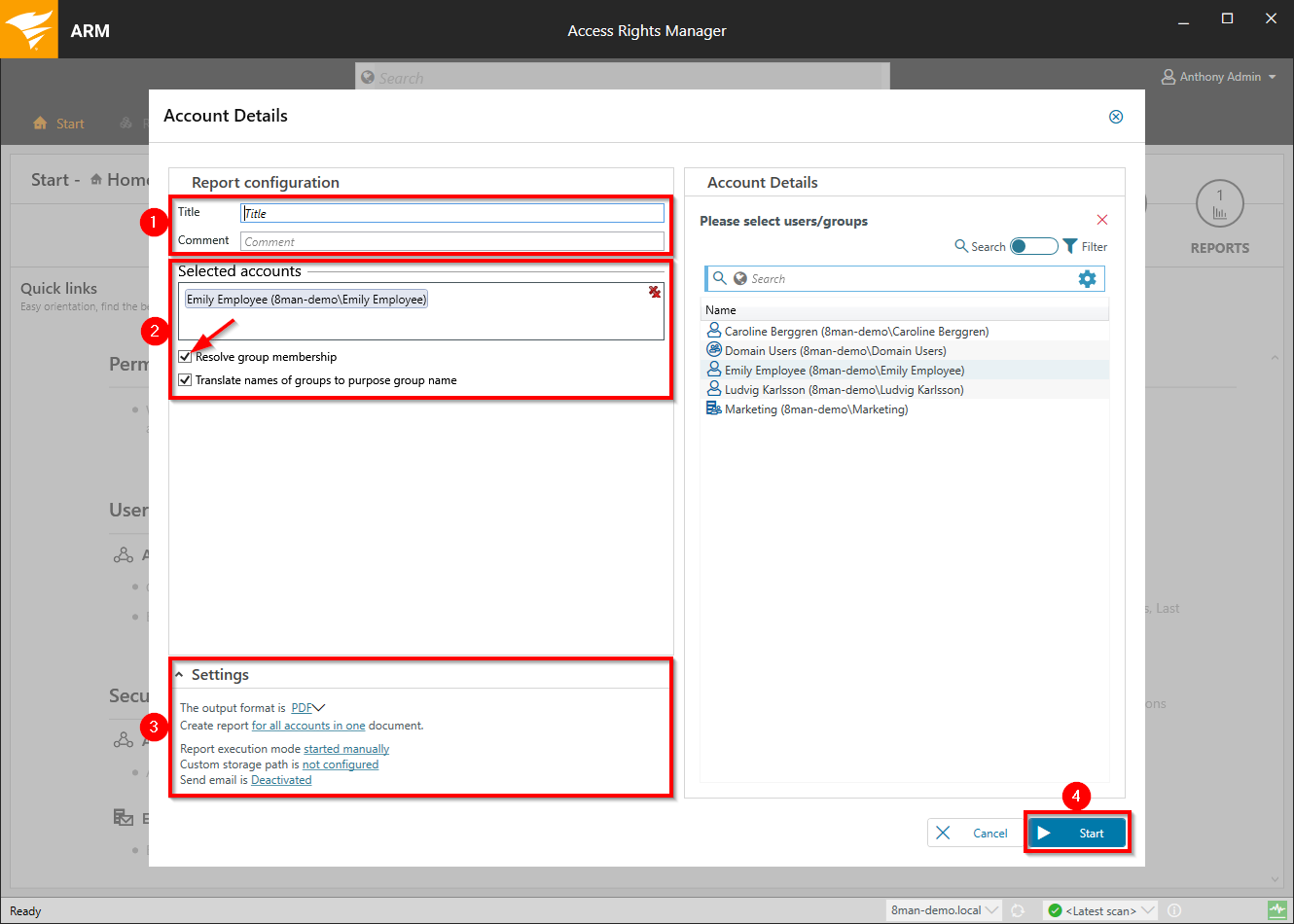
- Enter a title for the report and add a comment.
- Define the range of the report. Activate the option Resolve group memberships to get the memberships listed and resolved in the report.
- Define the desired output settings.
- Start the report.
